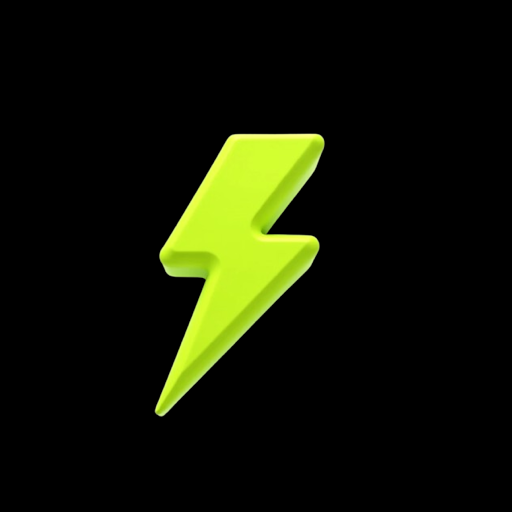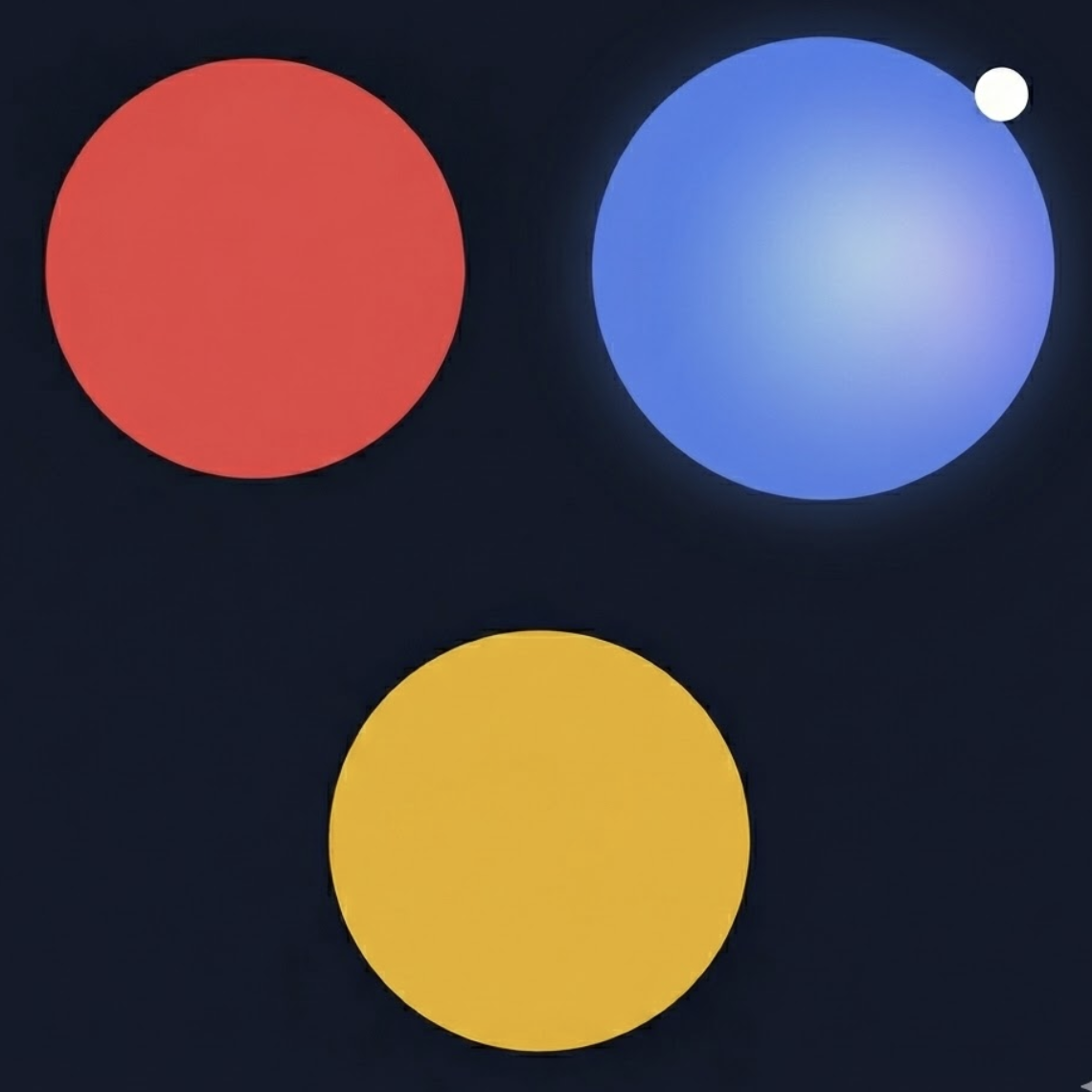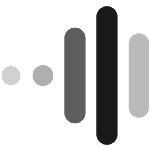WhatPulse

WhatPulse
Analyze your productivity and activity using WhatPulse.
Wouldn't it be fascinating to understand how you truly interact with your computer? With WhatPulse, a small but powerful application, you can gain a deep understanding of your productivity and computing habits by tracking various metrics. WhatPulse measures your keyboard and mouse usage, uptime, as well as upload and download activity. By sending these statistics to our website, you unlock a world of possibilities to analyze your computing life and make data-driven decisions.


Features
- Keyboard & Mouse Heat Maps
- Application Uptime Tracking
- Time Tracking
- Network Traffic Monitoring
Use Cases
- Productivity Insights for Individuals
- Gaming Analytics & Improvements
- Ergonomics & Health Monitoring
- Troubleshooting Slow Internet Connections
Sponsors
BuyComments

Premium Products
Find your next favorite product or submit your own. Made by @FalakDigital.
Copyright ©2025. All Rights Reserved