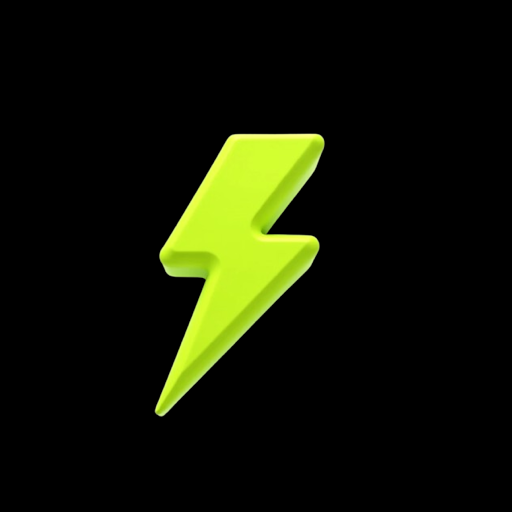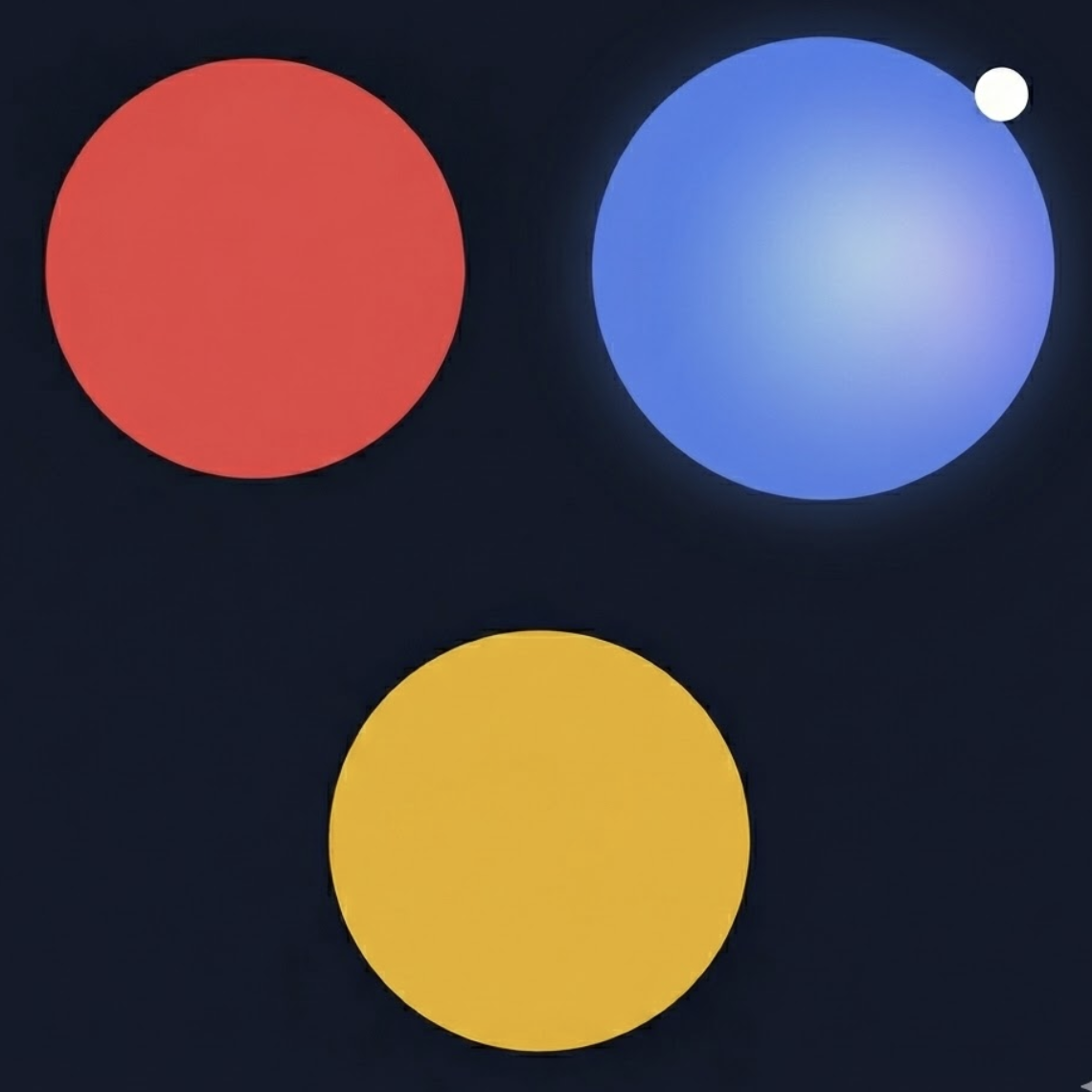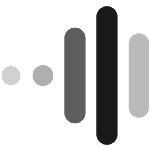Dumb Phone
Turn your iPhone into a Dumb Phone
Dumb Phone helps you avoid distractions and dopamine hits on your iPhone.




Features
- Simplify Your Home Screen; replace colorful app icons, wallpapers, and pesky notification badges with simple text buttons
- Break Bad Phone Habits; use your phone without being coerced into easy distractions when you pick it up, and forgetting why you needed it in the first place
- Quick App Access; select essential apps that you frequently access so they’re always a tap away
- Style Your Minimalist Phone; choose from a Dark or Light theme, the text font, size, positioning, color, and more
- Create Multiple App Launchers; make one for work and another for leisure, then easily switch between them so you only see important apps during the day
- Automate With Shortcuts; link Dumb Phone’s shortcut actions to automations and seamlessly adjust your minimalist home screen
Use Cases
- Stop dopamine hits each time you pick up your iPhone
- Reduce cognitive distractions
Comments


Hey everyone, I'm Michael! 👋 Introducing Dumb Phone - an app that transforms your iPhone into a minimalist style phone. ☎️ After I recently launched focusedOS, which hides all distractions on Mac with one click, I'm bringing that same vibe to iOS with Dumb Phone. It will swap out flashy icons & colors with a sleek and minimal Home Screen that helps you avoid easy distractions and dopamine hits. 🚨 I've been using this every day for the last few ,pmths and my screen time has nosedived. When I pick my phone I don't open random things anymore and it has completely changed how I interact with it. Here's a few key things it does: 👉 simplify the home screen; replace colorful app icons, wallpapers, and pesky notification badges with simple text buttons 👉 quick app access; select essential apps that you frequently access so they’re always a tap away 👉 style your new home screen; choose from a Dark or Light theme, the text font, size, positioning, color There's more, such as shortcuts support for adjusting which apps are displayed so you can tie this in with any automations. Try it out for yourself, add the apps that you use most of the time, and let me know what you think! I've tried to include many popular + indie apps so you can easily add them to your new Home Screen. 😊 It's free to use with a trial period, has a lifetime option to perpetually upgrade, which you can upgrade at the big existing discount to celebrate this launch. Drop a comment below if you have any questions or feedback and I'll get back to y'all. Thank you so much! 🙏 🚀
Premium Products
Sponsors
BuyMakers

Makers

Comments


Hey everyone, I'm Michael! 👋 Introducing Dumb Phone - an app that transforms your iPhone into a minimalist style phone. ☎️ After I recently launched focusedOS, which hides all distractions on Mac with one click, I'm bringing that same vibe to iOS with Dumb Phone. It will swap out flashy icons & colors with a sleek and minimal Home Screen that helps you avoid easy distractions and dopamine hits. 🚨 I've been using this every day for the last few ,pmths and my screen time has nosedived. When I pick my phone I don't open random things anymore and it has completely changed how I interact with it. Here's a few key things it does: 👉 simplify the home screen; replace colorful app icons, wallpapers, and pesky notification badges with simple text buttons 👉 quick app access; select essential apps that you frequently access so they’re always a tap away 👉 style your new home screen; choose from a Dark or Light theme, the text font, size, positioning, color There's more, such as shortcuts support for adjusting which apps are displayed so you can tie this in with any automations. Try it out for yourself, add the apps that you use most of the time, and let me know what you think! I've tried to include many popular + indie apps so you can easily add them to your new Home Screen. 😊 It's free to use with a trial period, has a lifetime option to perpetually upgrade, which you can upgrade at the big existing discount to celebrate this launch. Drop a comment below if you have any questions or feedback and I'll get back to y'all. Thank you so much! 🙏 🚀
Premium Products
New to Fazier?
Find your next favorite product or submit your own. Made by @FalakDigital.
Copyright ©2025. All Rights Reserved