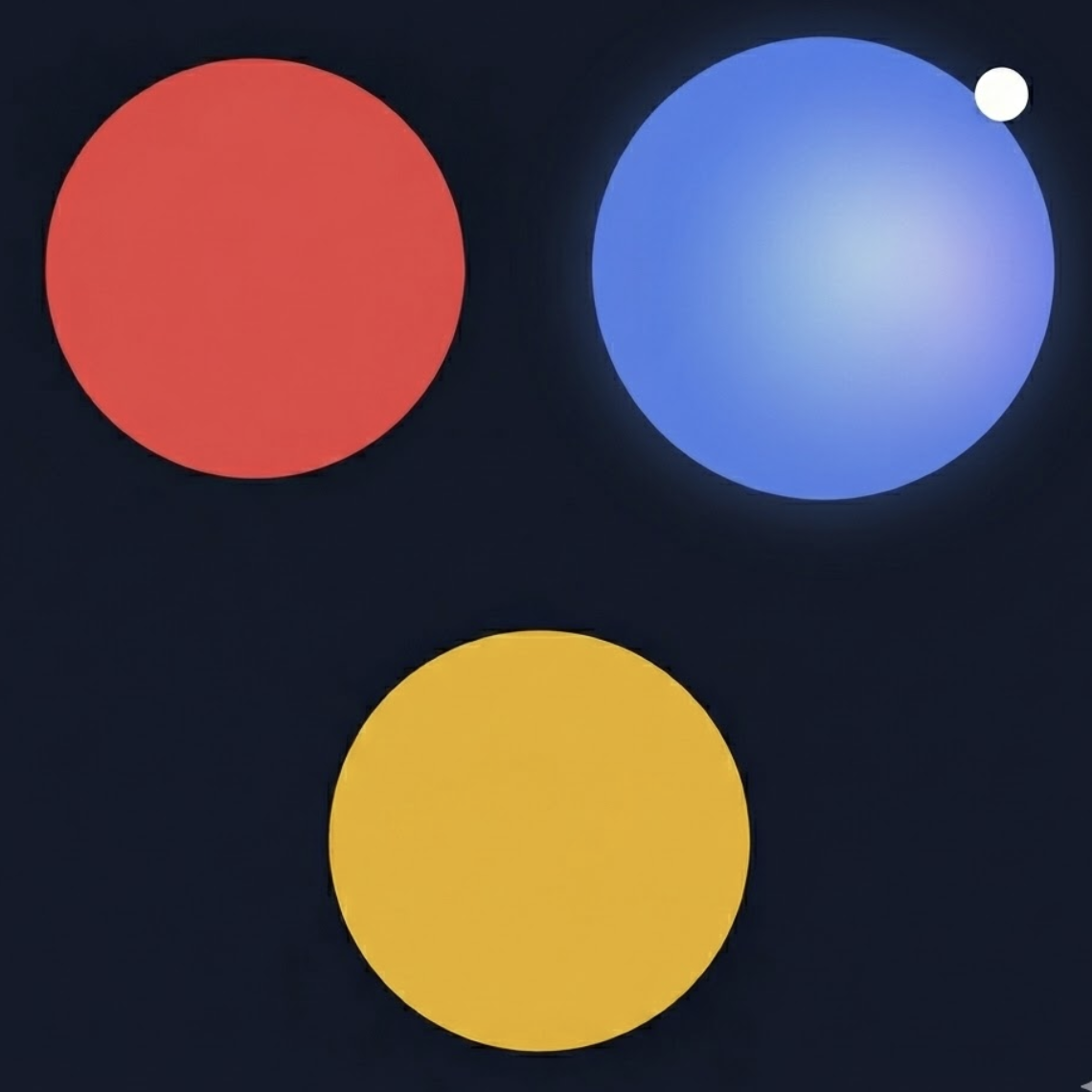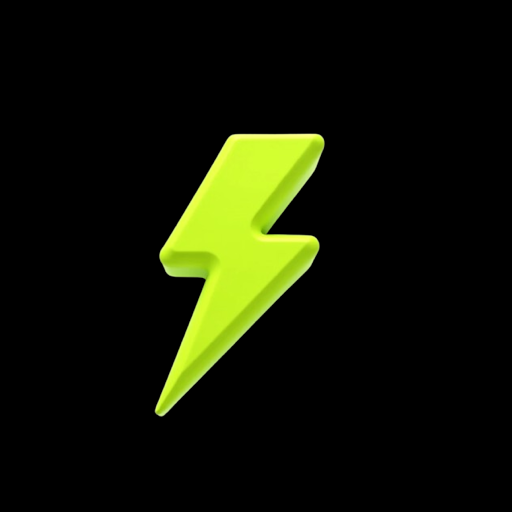Virtual/Hosted IPPBX
Voyced Hosted IPPBX solution to access your numbers
Features
Unlimited calls
We do not have a limit to how many calls you can make or receive in a month
Call continuity
What if your Internet or power is down, will we miss calls? No, just set it up to forward to your mobile, for example
Incoming calls are free
With Standard DIDs and normal business use
Free IPPBX use
The cost is already included in the price of the numbers so you don’t pay any extra for this!
Super cheap call rates
Each client gets charged the same, lowest price local rate we can give
Hosted VoIP / IPPBX
Manage your Telephone account, functions and numbers from anywhere
Pay as your grow
All services are modular so you only get what you need and don’t pay for what you don’t need
One second billing
Where this is possible and we are allowed to do so (so, almost all countries)
Number porting
For many countries, we can port your existing number into our system
Teleworkers / Travelling (sales) personnel
Set up remote and mobile workers easily and maintain from your personal ecosystem
Remote offices
All remote office locations in 1 account for easy management, admin and invoicing
Multi-lingual webportal
We know this makes your life easier
Live call data / CDRs
See the call you just made already processed and in the call overview
Unlimited IPPBX scalability
Do you want more? We’ll be there and support you, the sky (or should we say Cloud) is the limit
Virtual geographic numbers / DIDs
Real telephone numbers from over 165+ countries all in your Virtual environment
Virtual non-geographic numbers / DIDs
This is often called a roaming number and doesn’t tie you down to 1 place (by law) if local laws would define that a Geographic number does
HD Voice
The best call quality available, we will not give you less than we can
Call Divert
Not in time to answer, not at the office at all, your call can follow you wherever you are, even time based
Withhold Caller ID
Not advisable when calling to the EU anymore
Multiple sites / countries in 1 account
Keep your administration and maintenance as simple and easy as possible
Abbreviated dialing
Dial a short number to reach your colleagues
Unified messaging
Get the VoiceMail message in your mailbox as an audio file and hear how the Caller meant the message to be
4 Incoming Call routing options
What needs to happen when your call comes in? Set it as you need it and the system will take care of it
Phonebook
1 Phonebook that is the same for all your colleagues too, isn’t that handy
Each number can have its own dialing rules
Even though you may have numbers from multiple countries and/or cities in your portfolio, you can still define them to have their own rules. So a user can dial a local number as they would expect it to work, for example
Paging/intercom
For ‘the receptionist’ it is easy to make a ‘public’ announcement
Main Caller ID on all lines
No matter what phone you pick up within your company and make a call, the Client will always see your main number for easy recognisability and call back clarity
Main Caller ID on certain lines only
Perhaps most lines should show the Main number but some should show their direct line number, no problem. It is all set up easily so everything is clear once you call your client
Voyced Internal numbers/Extensions
Need more people being able to make and receive calls than you need real numbers or extra functions? No problem.
Each device and/or function should have its own real account so we created cheap and flexible Extensions to get this sorted easily
Virtual Toll-Free numbers/DIDs
One of the best options you can give (and communicate) is a TollFree number for your Clients to call. They know that you want to make it as easy as possible for them to call you so you pick up the cost. We have TollFree/Freephone numbers in over 165+ countries available for your use
Virtual numbers/DIDs in a 165+ countries!
Whether it be Geographic, Non- geographic (roaming) or Mobile VoIP numbers, we got you covered. Well actually, we have almost the whole globe covered and we won’t stop until we do.
(Custom) Music on Hold
A little music makes waiting easier (and the Caller can hear that the call is still going). Use our default tune or use your own (do make sure you have the (copy)right to do so 😉 )
Group pickup
A phone in the Sales group is ringing at an empty desk? No problem, anyone within the Sales group can easily use their own phone to pick up that call and tend to the Client
Call transfer
You received the call be it was meant for ‘Mike’? An easy transfer will make sure ‘Mike” gets the call as he was perhaps even waiting for it?
Follow-Me/Forward
Your desk phone rings but you’re not there so the system automatically rings your mobile, another phone or something like that. You can set this up in a variety of ways including time-based so that the system knows to only forward to your mobile in-office hours, for example
IVR/Auto-Attendant/Digital Secretary
Yes, this is a standard function with us and not just 1 choice or 1 level either! We all know the ‘press 1 for .. Press 2 for ..’ option and it helps manage your incoming calls. This way the Caller can select where to go and put less burden on your real-life secretary
Real-time monitoring
Log in to your Hosted IPPBX environment with us and you see all calls and when they happened. What did that call cost, what is my current Call Credit balance, etc? It is all there for you
Fall-back facilities
Your office is offline or you are away from your phone? Set everything to automatically Fall Back to alternatives so you are always available for your clients
Call waiting
More than 1 call coming in on your phone is not a problem as call Waiting is a standard function. You’ll hear a beep in the background so you know another call is trying to reach you and you can decide if you want to switch between calls, leave it for now, or whatever suits you
Voicemail to E-mail
One of our most requested and used features. This option makes sure you get an audio file of the actual message the caller left. No guessing how they ‘felt’ when they left the message as you will hear them talk. You can even forward it to your co-worker as is, not your written interpretation of it. And, of course, each account can have a different mail address where this needs to be sent or all to the main (VoiceMail) business E-mail address, if you so desire
Fax to E-mail
If you have our fax service activated on a line you will receive all the faxes sent to your fax number at a designated mail address as pdf. We’ve even seen Clients use this to convert their paper ofiice to digital!
HD Voice
All our solutions are based and built on Premium Plus (=Business Class) quality hardware, software, line, routes, etc. We do no concessions on quality and we still keep the prices as low as we do
Huntgroups
A call comes in and needs to ring multiple devices, groups, etc? Use the Huntgroup feature and this is done in a jiffy. The first one to pick up the call with get it and all others will stop ringing, as expected
Call Queues
More calls coming in than you can handle at once, just use the Call Queue feature and the Caller will be held in a queue and the ‘oldest’ call will be connected as soon as a device/phone is available again
Extension dailing
This is part of the IVR function so that the Caller can dial an Extension number direct and gets connected with the intended person/phone
Custom prompts
You can set up all Voicemail and IVR type functions with your own audio messages. Make it personal and make it you
Time/date/day based call routing
Get a call coming in during the day and ‘this’ needs to happen to it, but in the evening it needs to do ‘that’ and at night it needs to do ‘something else’ again? No problem at all, just set it once as you want and need it and the system will take care of this automatically
Comments

Premium Products
Sponsors
BuyMakers

Makers

Comments

Premium Products
New to Fazier?
Find your next favorite product or submit your own. Made by @FalakDigital.
Copyright ©2025. All Rights Reserved