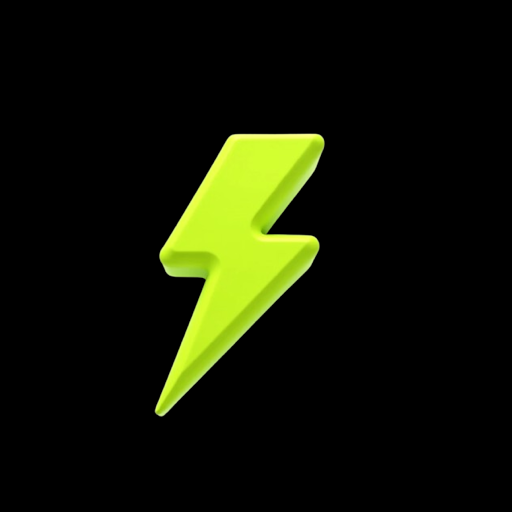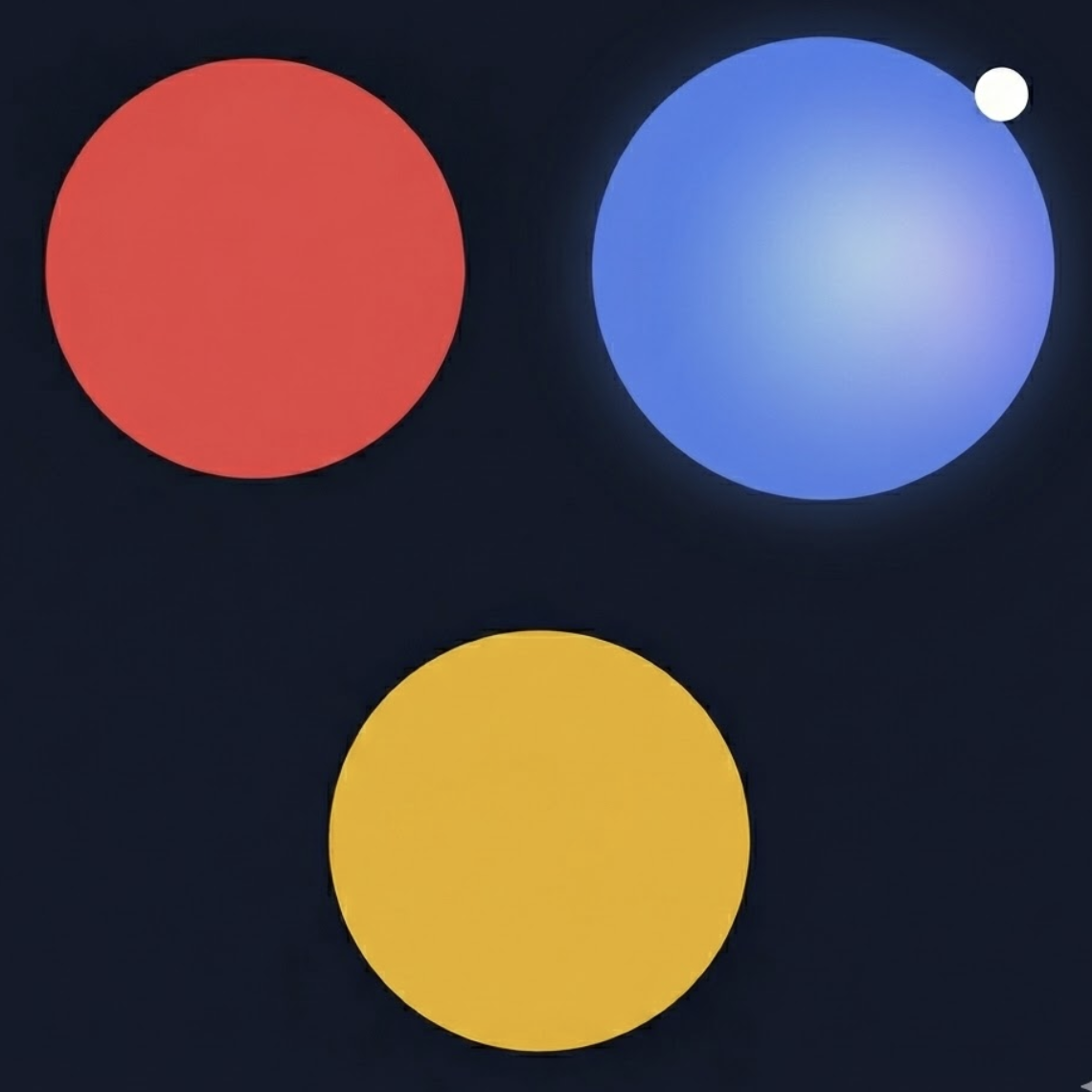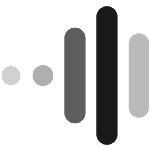Veggie AI
Generate controllable videos using AI
Features
1. MIX mode: Input a character image and a video of character action, click generate, you can get a generated video, in which the character is from the image and the action is from the uploaded video. Characters are not limited to real people but can also be various characters such as anime characters.
2. ANIMATE mode: Input a character image and text motion prompt, click generate, you can get a generated video where the character is from the image and the action is described by the text prompt.
3. IDEATE mode: Input text character prompt and text motion prompt, click generate, you can get a generated video where the character described by the text prompt performs actions described by the motion prompt.
4. STYLIZE mode: There are three parts to input - first is a character photo, second is an image prompt in text form, third is a motion prompt in text form. The purpose of the image prompt is to change the style of the character photo. After clicking generate, you will get a generated video where the character combines with the image prompt to create an appearance while performing actions generated by motion prompts.
Sponsors
BuyComments

Premium Products
Find your next favorite product or submit your own. Made by @FalakDigital.
Copyright ©2025. All Rights Reserved