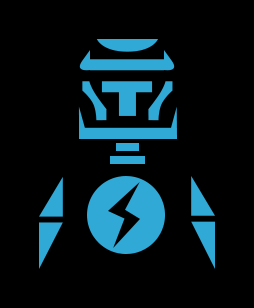ScannedMaker
Make PDFs look scanned. 100% Private. 100% Free.
Scanned Maker is a 100% free web tool that transforms your digital PDFs into realistic scanned documents instantly.
Privacy-First by Design: Unlike other tools, Scanned Maker performs all processing 100% locally in your browser. Your files never leave your device. No uploads, no servers, no sign-ups.
Full Customization: Get the exact look you need. Adjust settings like:
- Noise & Blur
- Page Rotation & Borders
- Brightness & Contrast
- Grayscale or Color modes
More Than Just Scanning: It also includes powerful, privacy-safe tools for free:
- Watermarks: Add text or image watermarks with full control over opacity, rotation, color, and tiling.
- Signatures: Draw your signature on a canvas or upload an image of your signature/stamp.
- Metadata: Edit the PDF's internal metadata like Title, Author, and Keywords.
Ditch your printer and scanner. Get the scanned look instantly, securely, and for free.
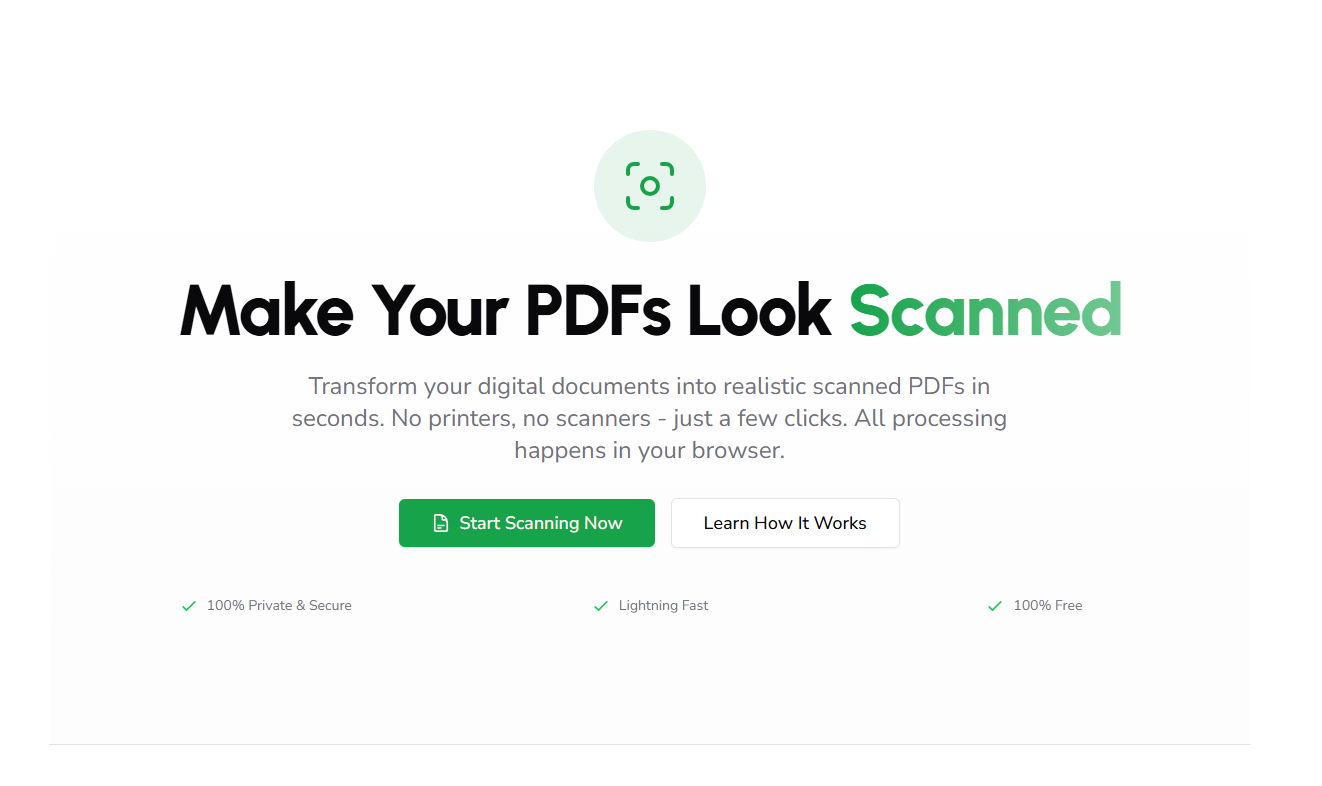
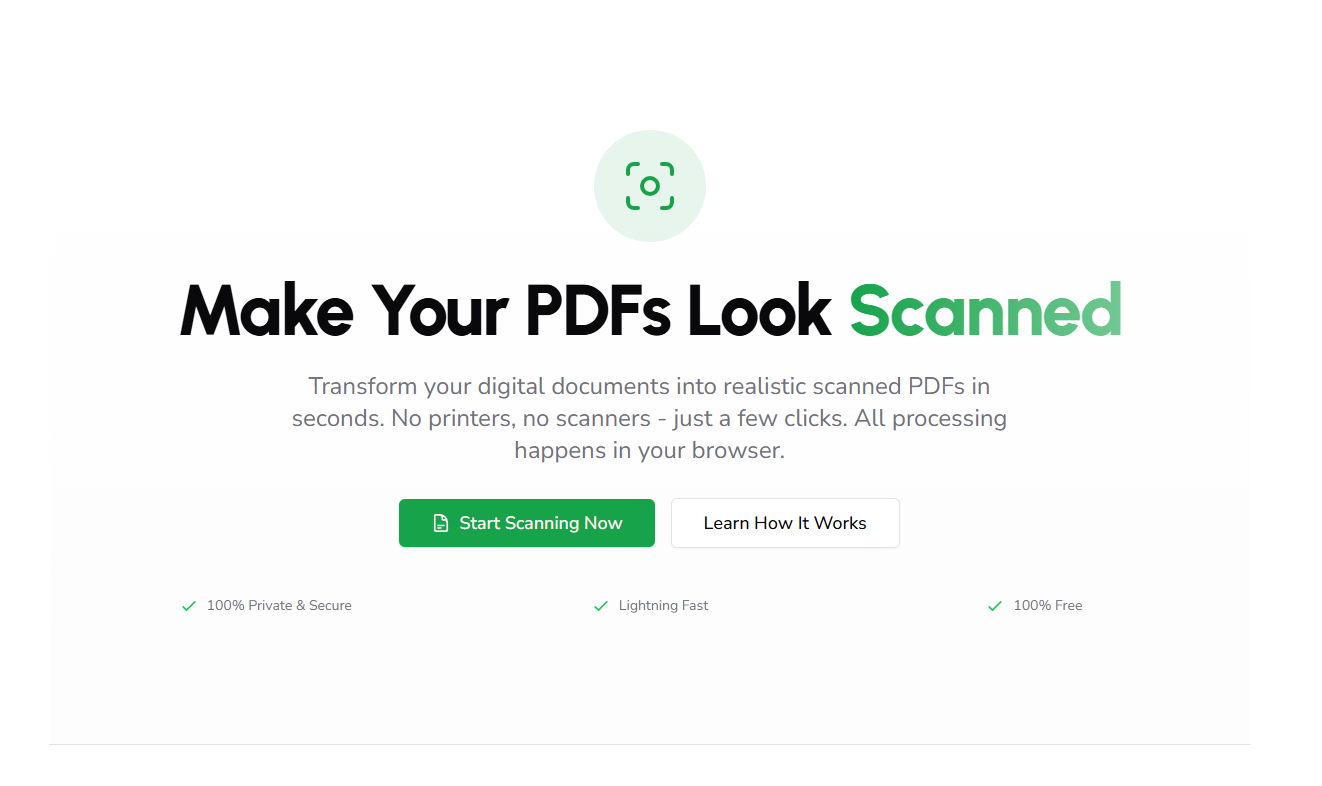
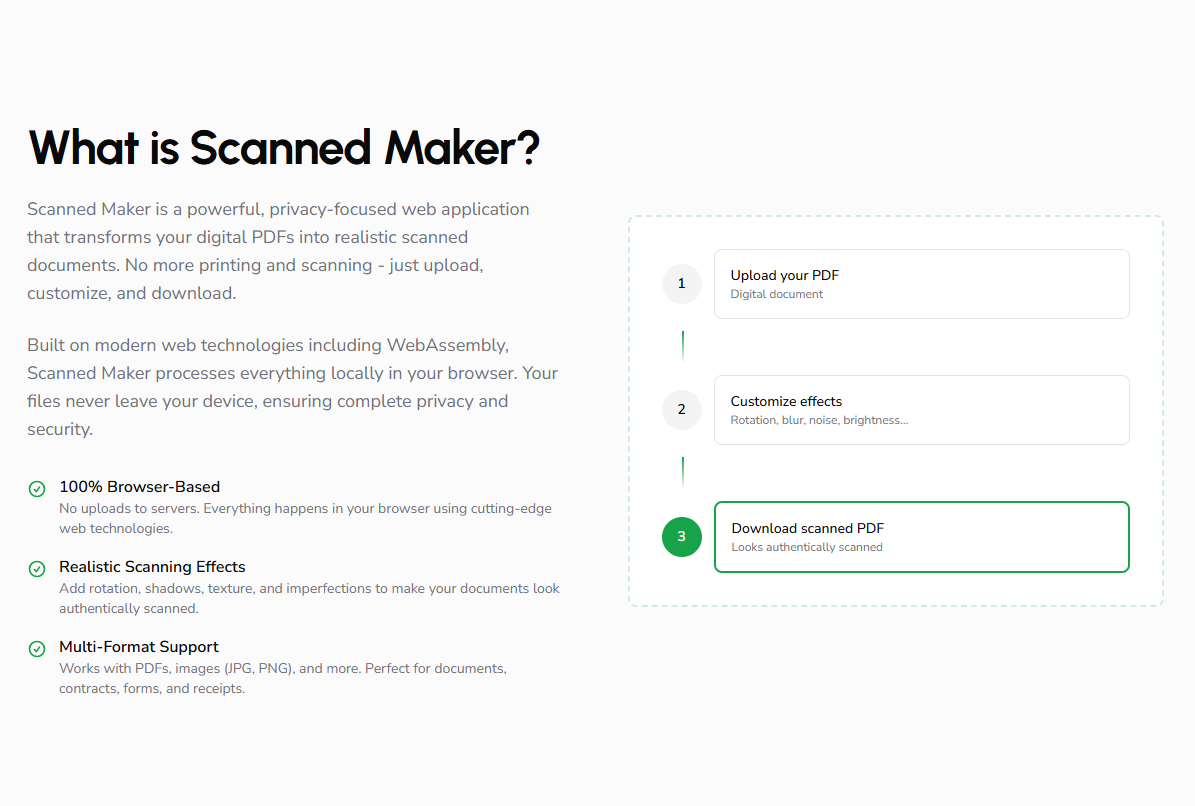
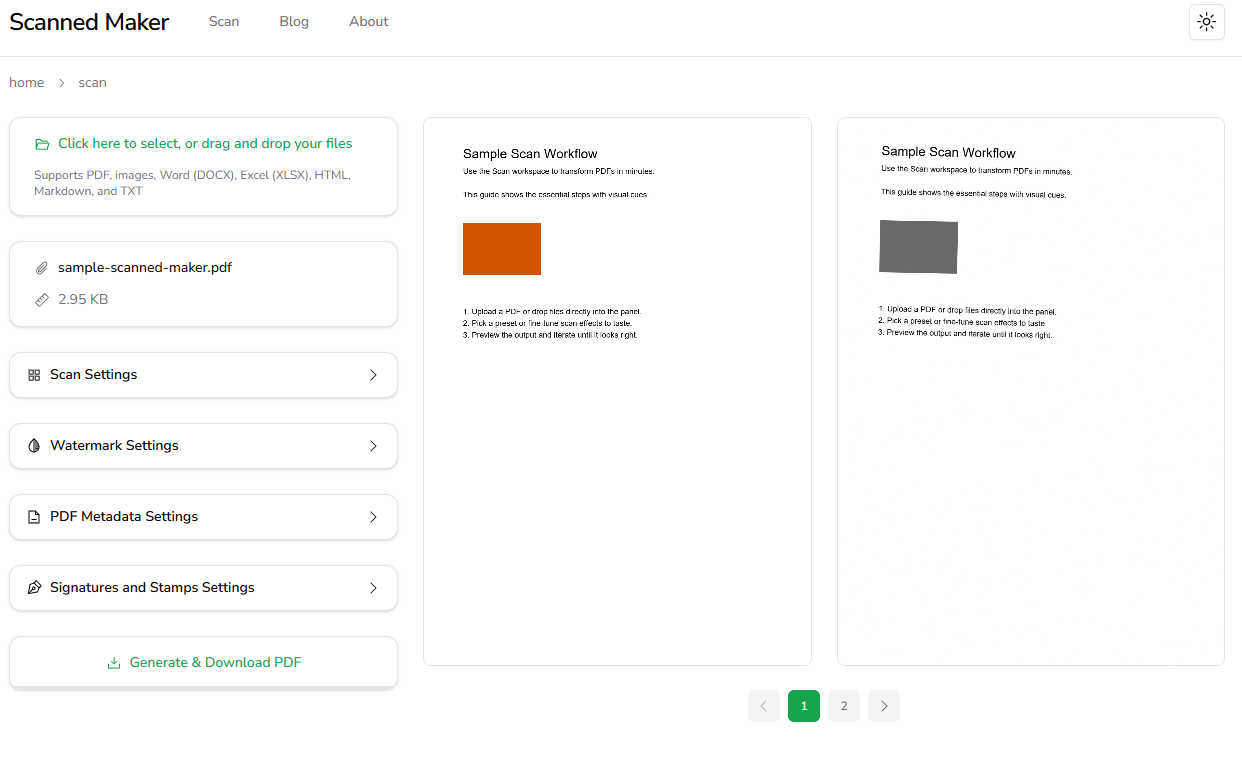
Features
100% Private & Client-Side Processing: All file processing happens directly in your browser. Your files are never uploaded to a server, ensuring 100% privacy。
Realistic Scan Customization: Fine-tune the scanned look with controls for Noise, Blur, Rotation, Brightness, Contrast, and Borders。
Colorspace Control: Instantly switch between Grayscale (black & white) and Color modes。
Advanced Watermark Settings: Add text or image watermarks with full control over opacity, rotation, font size, and color. Includes a real-time preview。
Watermark Tiling: Enable the "Repeat Pattern" to tile your watermark across the entire document for maximum security。
Signature & Stamp Tool: Draw your signature using a smooth, SVG-based canvas or upload an image of your signature or a physical stamp。
PDF Metadata Editor: Edit the PDF's internal metadata, including Title, Author, Subject, and Keywords, to enhance professionalism。
Multi-Format Support: Converts multiple file types into a single scanned PDF, including PDF, DOCX, XLSX, JPG, PNG, and more。
Real-time Preview: See all your changes reflected instantly on your document preview before downloading。
100% Free & No Sign-up: Access all features instantly without an account and at no cost。
Use Cases
Submitting Official Documents: For legal, government, or academic submissions that require documents to have a "scanned" appearance。
Remote Work & Digital Nomads: Perfect for users who don't have access to a physical printer or scanner but need to submit scanned forms。
Signing & Returning Contracts: Quickly add your signature to a contract, apply a realistic scan effect, and send it back professionally。
Document Authenticity: Enhance the perceived authenticity of digital documents like invoices, receipts, or application forms.
Protecting Sensitive Information: Add a secure, tiled watermark to a document before sharing it, all while keeping the file 100% private.
Consistent Archiving: Ensure all documents in a digital archive (both new and old) have a consistent, scanned look for uniform record-keeping。
Comments



This is such a brilliant little tool — I’ve often needed to make digital PDFs look scanned for official submissions, and it’s always been a hassle with online converters that upload files to unknown servers. Love that ScannedMaker processes everything locally in the browser — that’s a huge privacy plus.
Amazing: you can customize everything (contrast, borders, rotation) and add your signature or watermark too. https://speedstarsgame.io/ totally stealing this for my work docs.
Premium Products
Sponsors
BuyMakers

Makers

Comments



This is such a brilliant little tool — I’ve often needed to make digital PDFs look scanned for official submissions, and it’s always been a hassle with online converters that upload files to unknown servers. Love that ScannedMaker processes everything locally in the browser — that’s a huge privacy plus.
Amazing: you can customize everything (contrast, borders, rotation) and add your signature or watermark too. https://speedstarsgame.io/ totally stealing this for my work docs.
Premium Products
New to Fazier?
Find your next favorite product or submit your own. Made by @FalakDigital.
Copyright ©2025. All Rights Reserved