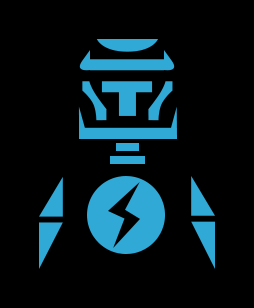Remove URLs
How to Remove URLs from Google
Learn how to remove URLs from Google Search Console using a simple JS script. Watch the video tutorial and follow the step-by-step guide.
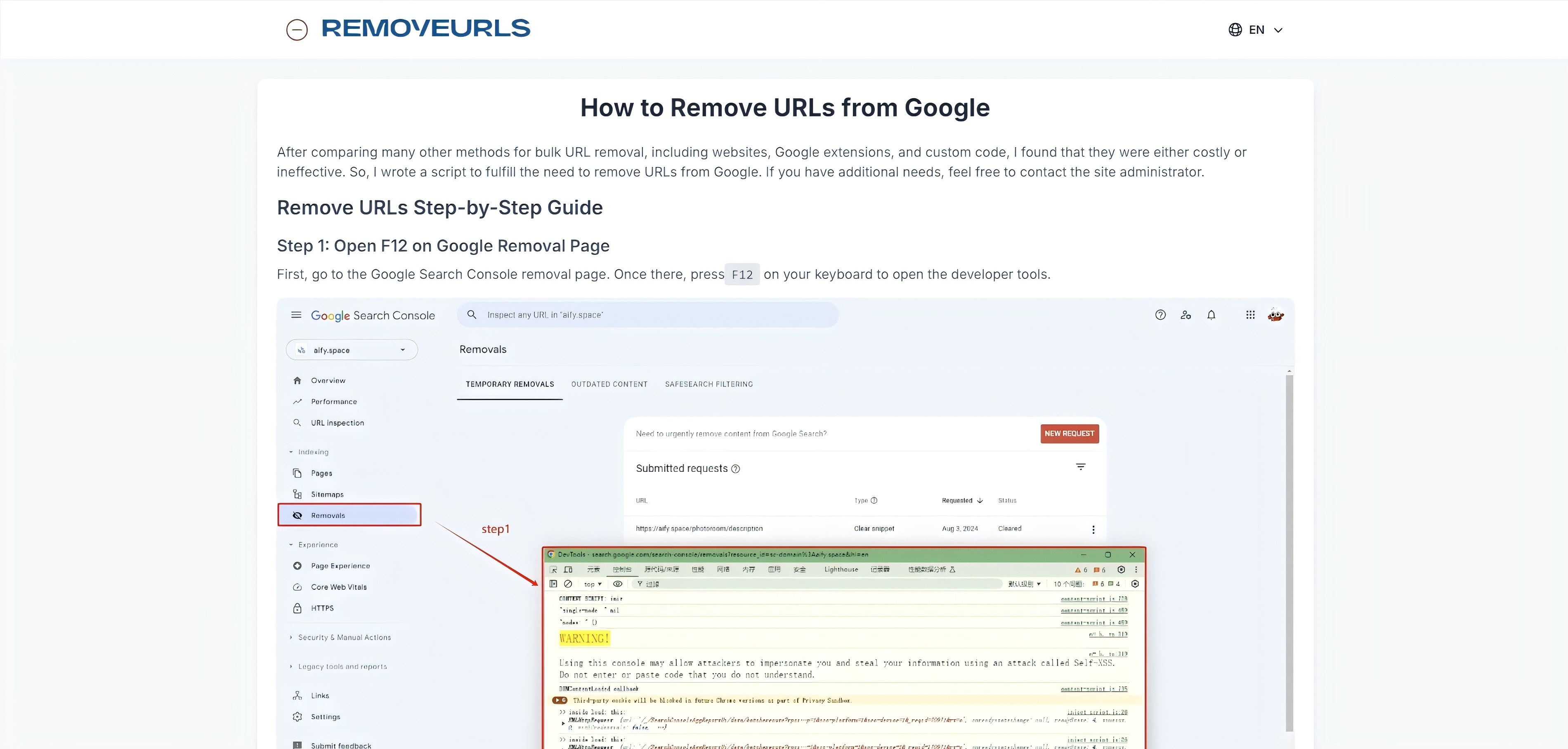
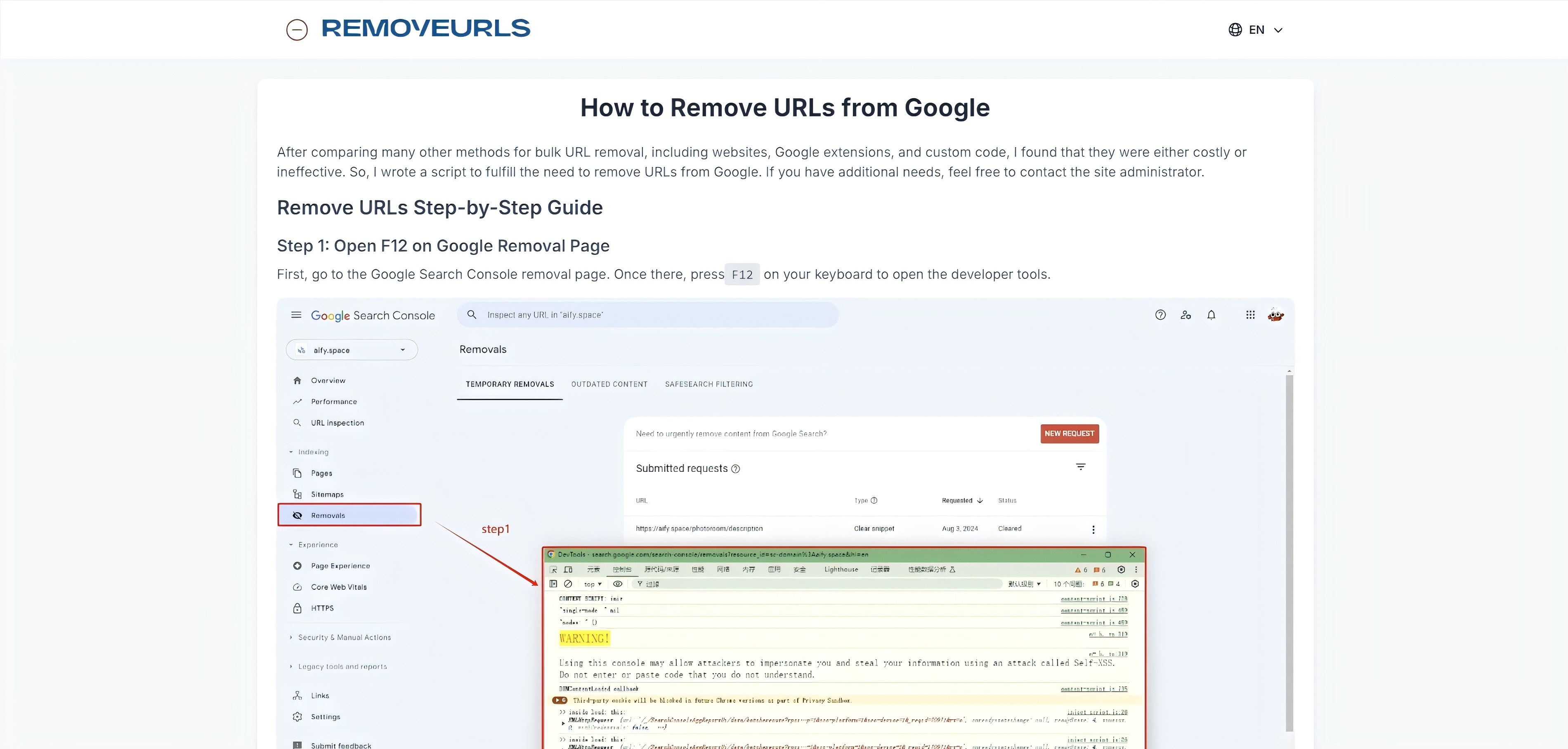
Features
Bulk URL Removal: Learn how to remove multiple URLs from Google Search Console in one go. Our platform supports bulk submissions, making it easier to manage and delete numerous URLs simultaneously.
Simple JS Script: Utilize a straightforward JavaScript script designed for URL removal. Our detailed instructions will guide you on how to implement this script effectively, ensuring a smooth process.
Video Tutorial: Access our comprehensive video tutorial that demonstrates the URL removal process. The visual guide helps you understand each step clearly and follow along with ease.
Step-by-Step Guide: Follow our detailed, step-by-step guide to execute the URL removal process. The guide provides clear instructions and practical tips to help you achieve your URL removal goals.
Plugin Extension Support: Enhance your URL management capabilities with available plugin extensions. Aify supports integration with various tools and plugins to automate and streamline the URL removal process.
Use Cases
With Remove URLs, managing URL removals from Google Search Console becomes straightforward and efficient. Leverage our tools and resources to keep your website’s SEO in top shape.
Comments


Premium Products
Find your next favorite product or submit your own. Made by @FalakDigital.
Copyright ©2025. All Rights Reserved