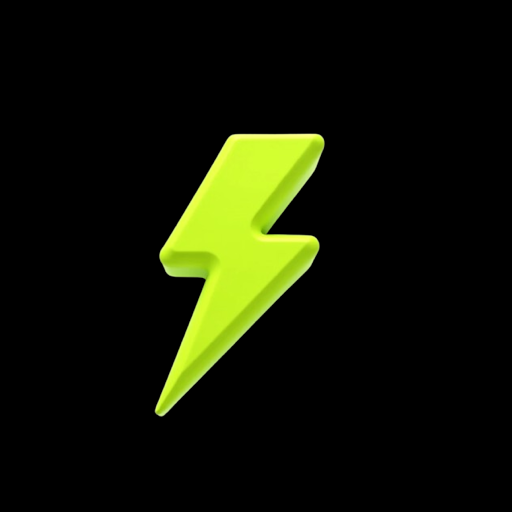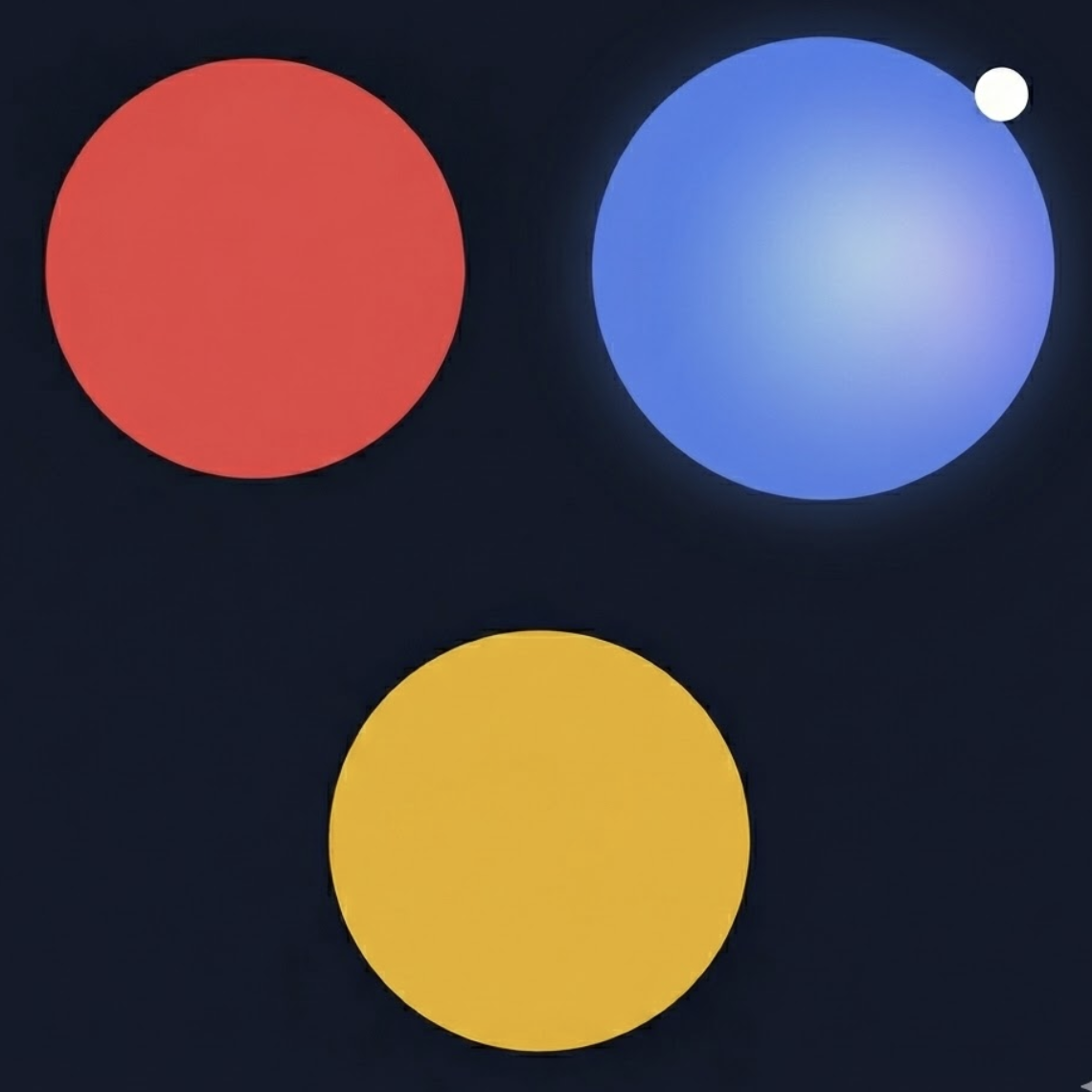Quick Chat AI

Quick Chat AI
AI at Your Fingertips, Anytime, Anywhere.
Quick Chat is a powerful Chrome extension designed to integrate Google Gemini's AI directly into your browsing experience. Whether you need quick answers to questions, summaries of highlighted text, or on-the-fly explanations, Quick Chat provides a seamless and efficient way to access AI-driven insights without leaving your current webpage. With a sleek, modern design, this tool enhances productivity and understanding, making it a perfect companion for students, professionals, and researchers alike.


Features
- AI-Powered Chatbot: Interact with Google Gemini’s Generative AI to ask questions or get real-time insights directly within your browser.
- Highlight & Query: Simply highlight any text on a webpage and use Quick Chat to ask for explanations or summaries via the right-click menu.
- Pop-up Interface: A user-friendly chat window appears as a pop-up, providing a clean and intuitive interface for quick interactions.
- Persistent Chat History: View your previous interactions with the AI to maintain context across sessions.
- Bookmark AI Responses: Save important responses or conversations for later reference using the extension’s built-in bookmarking feature.
- Responsive Design: A sleek, modern look using Tailwind CSS ensures the chat window is aesthetically pleasing and fully responsive on all screen sizes.
- Quick Access: Easily open Quick Chat from a toolbar icon for instant interaction with the AI.
Use Cases
- Quick Research Assistance: Students or researchers can ask Quick Chat complex questions and get real-time answers without opening another tab or leaving the page they're reading.
- Text Summaries: Highlight long-form content or complex paragraphs on any webpage, and use Quick Chat to get concise summaries or explanations.
- Instant Definitions & Explanations: While reading articles or documents online, use the chatbot to quickly define unfamiliar terms or provide further context.
- Streamline Workflows: Professionals can integrate Quick Chat into their daily browsing to enhance their productivity by getting AI-driven insights while working on projects.
- Save Important Information: Bookmark key AI responses for later use, perfect for referencing in assignments, reports, or personal notes.
- Customizing Learning: For learners, Quick Chat can provide tailored, contextual explanations, making it easier to grasp new concepts and materials.
Comments

Premium Products
Sponsors
BuyMakers

Jabby AI is a team of passiona...
Makers

Jabby AI is a team of passiona...
Comments

Premium Products
New to Fazier?
Find your next favorite product or submit your own. Made by @FalakDigital.
Copyright ©2025. All Rights Reserved