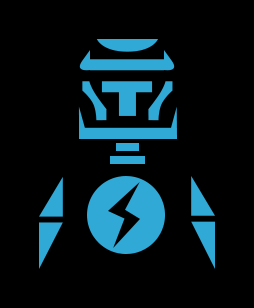PROJECT MANAGEMENT
Manage your Projects and Tasks.
Track projects of any shape or size, and for any type of team. View projects as a timeline, kanban board, or calendar — whatever works best for you. Then write planning docs, embed designs, and organize meeting notes in the same place.
Using this template will help you focus on the most important task at the moment. Whenever anything new pops up, add it to your queue, and pick it up once you've cleared the deck.






Features
✅ Drag & Drop Functionality: Easily prioritize and categorize tasks and projects with a user-friendly interface.
✅ Timeline and Calendar Views: Manage your time and deadlines effectively, visualizing your schedule and adjusting tasks and milestones with simple drag-and-drop actions.
✅ Customizable Views: Switch seamlessly between in-progress, paused, or not-yet-started tasks to stay informed about your progress and next steps.
✅ Daily and Weekly Summaries: Organize your days and weeks with clarity, using integrated summary buttons to reflect on accomplishments and plan ahead.
✅ Document Management: A dedicated section for storing and handling all your project-related documents in one place.
✅ Full Personalization: Tailor the Notion template to your work style by adding new blocks and features as needed.
Use Cases
Unlock the full potential of your projects with a Notion Project Management template: streamline task coordination, enhance team collaboration, visualize timelines, and keep every detail organized in one centralized workspace.
Whether you're managing a fragile startup or orchestrating a large team, Notion empowers you to turn ideas into actionable plans, ensuring nothing falls through the cracks.
Comments

Premium Products
Find your next favorite product or submit your own. Made by @FalakDigital.
Copyright ©2025. All Rights Reserved