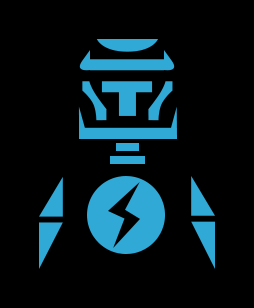Pomodoro with Task Management

Pomodoro with Task Management
Stay on task, one Pomodoro at a time
Boost your productivity with the Pomodoro Task Timer, a sleek and intuitive Chrome extension designed to help you manage your time and tasks effectively. Perfect for professionals, students, and anyone who wants to stay focused, this tool integrates the proven Pomodoro technique with a built-in task manager and a unique pop-out window feature.


Features
- Pomodoro Timer: Work in 25-minute intervals with customizable breaks. Start, stop, and reset the timer with just a click.
- Task Management: Easily add, edit, and remove tasks. Track your progress and time spent on each task, with all data saved across sessions.
- Pop-Out Window: Keep the timer and task list visible while working on other projects. The pop-out window is movable, resizable, and independent, allowing for flexible multitasking.
- Cross-Session Persistence: Never lose your tasks or timer settings. Everything is automatically saved, so you can pick up right where you left off.
- Simple Interface: A clean, minimalist design ensures the extension is easy to use, with responsive controls that adapt to your workflow.
Use Cases
Focused Work Sessions:
- Users looking to improve productivity can utilize the Pomodoro technique to break work into manageable intervals, helping maintain focus and reduce burnout.
Task Tracking for Projects:
- Ideal for project managers or students who need to keep track of multiple tasks. The built-in task manager allows users to add, remove, and monitor progress on specific tasks.
Multitasking with Pop-Out Window:
- Users who work with multiple screens or need to keep the timer visible while using other applications can pop out the timer into a separate window. This feature is particularly useful for writers, developers, or anyone who needs to maintain a visual focus on their time management.
Cross-Session Productivity:
- Perfect for users who need to maintain their task list across multiple work sessions. The extension automatically saves progress, so even if the browser is closed, tasks and timer settings are preserved.
Daily Task Management:
- Busy professionals or students can use the extension as a daily task manager, planning their day with Pomodoro sessions and breaks, ensuring a balanced workload.
Comments

Premium Products
Find your next favorite product or submit your own. Made by @FalakDigital.
Copyright ©2025. All Rights Reserved