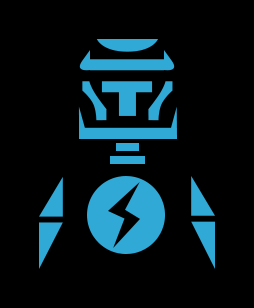PlugAI
Integrate AI into your project in days, not weeks
As a software developer working 9-5 and freelancing on the side, I've noticed common challenges my clients face when integrating AI into their websites.
Here's a breakdown of these issues and how I solved them 🧵
1) I have received many project requests that start with multiple AI models because clients want to see which AI model generates the highest quality output. However, once they understand that adding more AI models will take more time and money, almost every one of them narrows the options down to just one AI model.
Initially, I also suggested clients use the UI provided by each AI model provider. However, the actual output differs when developers implement it because developers always ask AI to return JSON, which results in inconsistent outputs.
Also, some devs simply add extra 2 lines and update the prompt so AI will return JSON, but in my experience, this is a worse solution. Yes, you are saving tokens, but this approach does not work because AI will occasionally give very low quality output.
The best solution is to use another prompt and send the output of the 1st prompt to a 2nd prompt, and this 2nd prompt will ask AI to convert it to JSON.
2) Every time clients need prompt changes, first they have to inform developers, then developers will update the prompt, do the testing and make sure the output is correct, the deployment will happen, and then clients can see the output.
And this process will repeat for every prompt change.
I did this many times because there was no easy way to do this.
Recently I built a solution for this, check the end of the thread.
3) The same prompt does not work with every model or AI provider. So initially projects start with the same prompt for all AI models, but in testing you will realize each AI model requires some prompt changes to generate high-quality output.
Then clients will share separate prompts, and developers will again take some time to add conditions into the backend to trigger specific prompts for specific AI models.
I was implementing this for each project, and this takes extra time and money.
4) Finally, there are future updates to consider. Once your product is delivered, for any future changes you have to hire someone again, even if the update is very small like updating a prompt or making a decent update like adding the latest AI model or maybe changing the AI provider, for example changing from OpenAI to Claude.
Again, there was no better way to speed this up.
Because of all these issues, I thought, why not create a product that implements everything I've learned over time.
That's how I built http://plugai.io. You will get a dashboard and a public API. From the dashboard, you can configure input/output schemas and prompts, and you can trigger those prompts using the public API. This way, your developers won't have to deal with prompts, they will only need to make an API call to PlugAI, and everything else can be configured using the dashboard. Currently, I have added 12+ AI models from OpenAI, Claude, and Gemini. You can also add multiple variants for the same prompt, and each variant will be triggered for a specified AI model.





Features
⚡ No-code prompt changes – Update prompts and toggle AI models directly from the dashboard.
🧾 JSON output – Get clean, structured AI responses without extra processing.
🌍 Unified API – Connect 12+ AI models with one API.
🎯 Prompt variants – Create model-specific prompt versions without backend code.
Use Cases
1) If you are building a new product, you can use PlugAI to integrate OpenAI, Claude, and Gemini with a single API and manage prompts, their variants, and testing from the PlugAI dashboard. Most of your AI integration will be no-code, so you can update it in the future by yourself.
2) If you already have a product but are facing issues with application crashing due to inconsistent AI output.
3) If you have a single AI model in your project but now want to add more models from different AI providers.
4) If you are a developer looking for an easy and fast way to skip integrating different AI APIs, you can use PlugAI.
Comments


Try https://plugai.io dashboard and API for free for 14 days. If you want a few months free then let me know! Product is brand new and I'm looking for feedback.

Premium Products
Sponsors
BuyAwards
View allAwards
View allMakers

Makers

Comments


Try https://plugai.io dashboard and API for free for 14 days. If you want a few months free then let me know! Product is brand new and I'm looking for feedback.

Premium Products
New to Fazier?
Find your next favorite product or submit your own. Made by @FalakDigital.
Copyright ©2025. All Rights Reserved