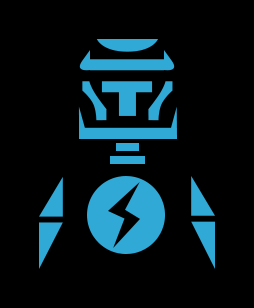Link Grabber
Extract, Organize, and Filter page URLs
Link Grabber is a Chrome extension that extracts all links from any webpage in one click, eliminating the need for manual copying or coding.
It instantly exports URLs, titles, and attributes to CSV for seamless analysis in spreadsheets, SEO audits, or data pipelines—ideal for researchers, marketers, and developers.
Save time, avoid errors, and streamline workflows with this lightweight, no-code tool for instant link scraping.
Benefits
- Save Hours of Manual Work: Extract hundreds of links in seconds with one click - no more tedious copying and pasting.
- Structured Data Ready for Analysis: Get clean, organized URLs with titles and attributes exported directly to CSV/Excel for instant use.
- Works Across Multiple Pages: Collect links from entire websites, not just single pages, with the multi-page grabber.
- No Technical Skills Required: Simple point-and-click interface makes web scraping accessible to everyone.
- Perfect for SEO & Marketing: Quickly audit backlinks, analyze competitors, or gather leads without expensive tools.
- Lightweight & Reliable: Runs smoothly in Chrome without slowing down your browser or requiring complex setup.
- Flexible Export Options: Save links to clipboard, spreadsheets, or bookmarks based on your workflow needs.



Features
- Link Finder & Selection: Highlight all hyperlinks in a selected area or extract every URL on the page with one click—perfect for precision or bulk scraping.
- Multi-Page Link Grabber: Scrape links across multiple pages automatically by adjusting the scope—ideal for large-scale research or SEO audits.
- Link Extractor: Export links to Excel, CSV, clipboard, or bookmarks in one step, saving hours of manual copying and formatting.
- Hover Copy Shortcut: Press Ctrl+C while hovering over any link to copy it instantly, speeding up selective URL collection.
- Link Organizer: Extract URLs from text, then filter and review them directly in the extension—no need to switch between tools.
Use Cases
- SEO professionals: Use our link extractor and web link extractor extension to collect backlinks on competitor websites or find broken anchors on your own site.
- Marketing teams: Extract urls from social media platforms or online directories to track brand mentions.
- Researchers: Use the grabber to extract hrefs from academic papers or online resources.
Comments


I am an independent developer and a father of two wonderful boys, dedicated to creating solutions that enhance the quality of life for myself and others. I have a strong passion for optimization and strive for simplicity in everyday routines. With a background in developing and managing IT projects I'd love to bring all my experience to the world by creating helpful products!

you can tell it comes from a place of wanting to solve a real, nagging problem. How many times have I needed to quickly snag all the links off a page for research, competitor analysis, or just building a resource list? Too many. Doing it manually is a soul-crushing waste of time. This Chrome extension to just one-click extract everything into a CSV? Yes, please! The "multi-page grabber" and "hover copy" are nice touches that show real thought for workflow.
Thanks for this product. https://vegasescorbacklink.vercel.app/
As someone who audits a lot of websites and local listings, this tool is a real time-saver. Great for pulling URLs during local SEO audits or fixing GBP messes. If you’re into that kind of thing too, I put together a few handy tools and services here: https://linktr.ee/searchscope
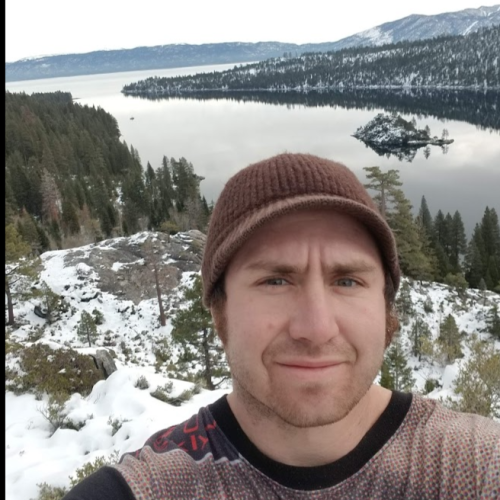

Seedance 2.0 Create Cinematic AI Videos with Seedance 2.0 Multi-shot storytelling with 2K cinema quality and synchronized audio. Generate professional videos from text or images in under 60 seconds https://seedance2-ai.studio/.

PaperBanana Publication-Ready Academic Illustrations Our multi-agent AI framework retrieves references, plans layouts, applies styles, generates visuals, and critiques results — all in one seamless pipeline.Our multi-agent AI framework retrieves references, plans layouts, applies styles, generates visuals, and critiques results — all in one seamless pipeline. https://paperbanana.studio/
Premium Products
Sponsors
BuyAwards
View allAwards
View allMakers

Makers

Comments


I am an independent developer and a father of two wonderful boys, dedicated to creating solutions that enhance the quality of life for myself and others. I have a strong passion for optimization and strive for simplicity in everyday routines. With a background in developing and managing IT projects I'd love to bring all my experience to the world by creating helpful products!

you can tell it comes from a place of wanting to solve a real, nagging problem. How many times have I needed to quickly snag all the links off a page for research, competitor analysis, or just building a resource list? Too many. Doing it manually is a soul-crushing waste of time. This Chrome extension to just one-click extract everything into a CSV? Yes, please! The "multi-page grabber" and "hover copy" are nice touches that show real thought for workflow.
Thanks for this product. https://vegasescorbacklink.vercel.app/
As someone who audits a lot of websites and local listings, this tool is a real time-saver. Great for pulling URLs during local SEO audits or fixing GBP messes. If you’re into that kind of thing too, I put together a few handy tools and services here: https://linktr.ee/searchscope
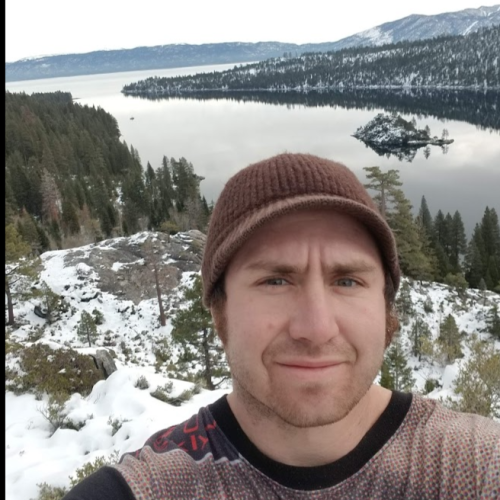

Seedance 2.0 Create Cinematic AI Videos with Seedance 2.0 Multi-shot storytelling with 2K cinema quality and synchronized audio. Generate professional videos from text or images in under 60 seconds https://seedance2-ai.studio/.

PaperBanana Publication-Ready Academic Illustrations Our multi-agent AI framework retrieves references, plans layouts, applies styles, generates visuals, and critiques results — all in one seamless pipeline.Our multi-agent AI framework retrieves references, plans layouts, applies styles, generates visuals, and critiques results — all in one seamless pipeline. https://paperbanana.studio/
Premium Products
New to Fazier?
Find your next favorite product or submit your own. Made by @FalakDigital.
Copyright ©2025. All Rights Reserved