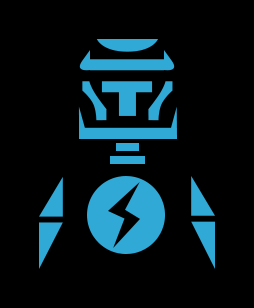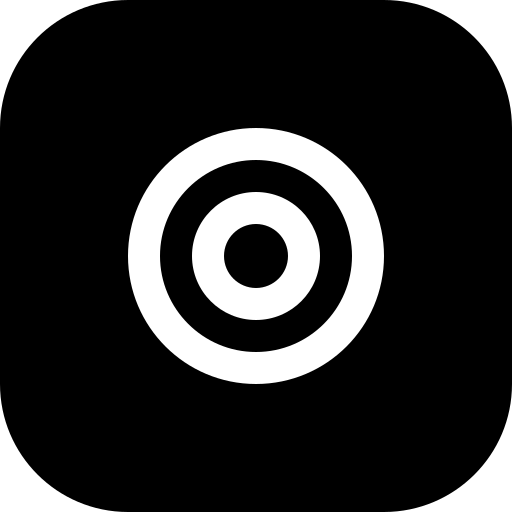
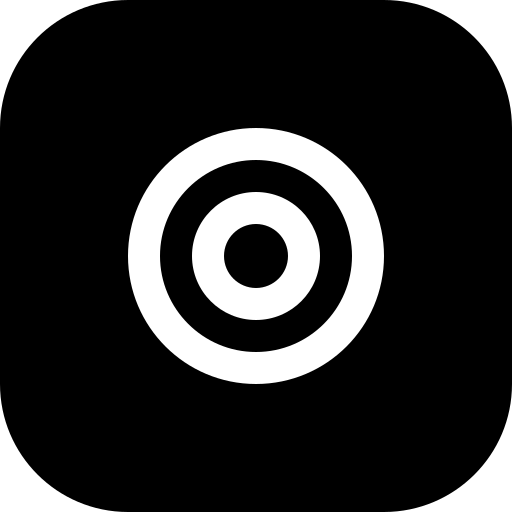
ImageToolBox
Free online image processing tools
## Available Tools
🖼️ **Image Compression** - Reduce file size while maintaining quality
📏 **Image Resizing** - Resize to exact dimensions with multiple aspect ratios
✂️ **Image Cropping** - Precise cropping with real-time preview
🔄 **Format Conversion** - HEIC to JPG, WebP, PNG conversion
📊 **Image Information** - View detailed EXIF metadata
🔄 **Image Rotation** - Rotate and flip images
📝 **Text Addition** - Add custom text to images
## Future Features (Coming Soon)
☁️ **Cloud Integration** - Direct import/export from Google Drive, Dropbox, OneDrive
🤖 **AI Enhancement** - Smart image improvement and optimization
📊 **Advanced Analytics** - Processing history and usage insights
🔗 **API Access** - Developer integration options
## Why Choose ImageToolbox?
- **Instant Access** - No downloads, no installations, no waiting
- **Professional Quality** - Enterprise-grade tools for everyone
- **Cross-Platform** - Works on Windows, Mac, Linux, iOS, Android
- **Offline Capable** - Process images without internet connection
- **Regular Updates** - Continuous improvement and new features
- **Community Driven** - User feedback shapes development
## Perfect For
👥 **Personal Users** - Social media, photo albums, web use
💼 **Professionals** - Web design, e-commerce, marketing, photography
🏢 **Business Users** - Content creation, documentation, presentations
🎓 **Students** - Educational and research purposes
## Technical Specifications
- **Supported Formats**: JPG, PNG, WebP, HEIC, HEIF, GIF
- **Browser Support**: Chrome, Firefox, Safari, Edge (all versions)
- **Processing**: Real-time, local browser processing
- **Security**: SSL encrypted, GDPR compliant
- **Performance**: Optimized for speed and efficiency
---
**Start processing your images now - completely free, private, and powerful!**
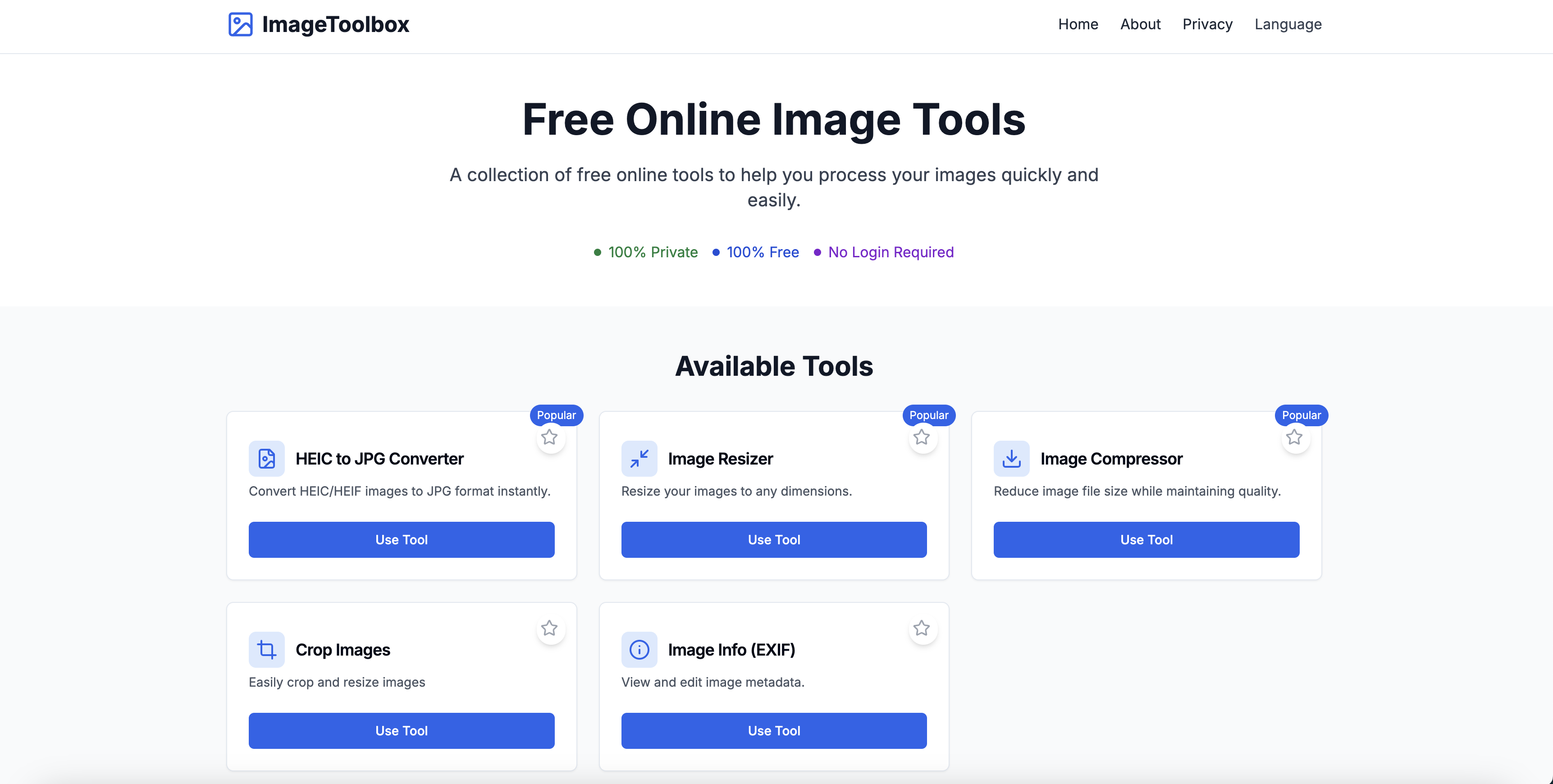
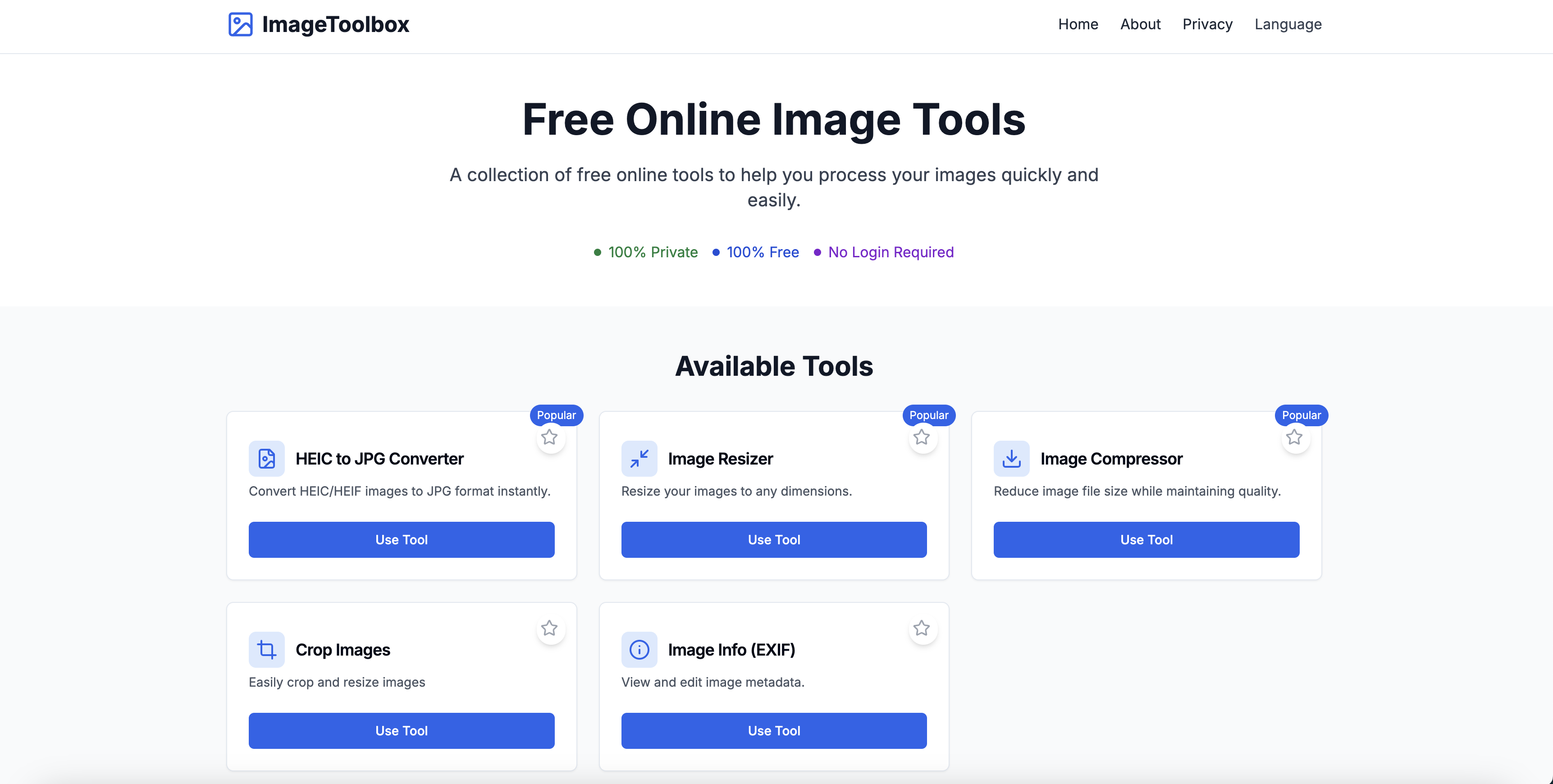

Features
✅ **Free & No Registration** - Use all tools immediately without creating an account
✅ **100% Privacy** - All processing happens in your browser, images never leave your device
✅ **Batch Processing** - Handle multiple images simultaneously
✅ **25+ Languages** - Full internationalization support
✅ **Mobile Optimized** - Works perfectly on all devices
✅ **No File Size Limits** - Process images up to 100MB
✅ **Favorites System** - Save and organize your preferred tools
Comments


Why We Created ImgToolBox – Your Personal Image Sidekick Ever tried to crop a photo or convert a HEIC file and ended up downloading a suspicious app or getting lost in a jungle of ads, pop-ups, and paywalls? Yeah… we’ve been there. That’s exactly why ImgToolBox was born — out of frustration, caffeine, and a dream to make image editing suck less. 🌍 Our Vision: Image Editing for Everyone At ImgToolBox, we believe image tools should be like a good friend — always there when you need them, no hidden costs, no sketchy behavior. Our mission is simple: Let everyone edit, convert, and compress images online for free, privately, and painlessly. We don’t want your data. We don’t want your money. We just want your pixelated cat photos to look their best. 🧰 What’s in the Toolbox? Think of ImgToolBox as your DIY kit for image processing. Whether you need to: Convert HEIC to JPG like a boss Shrink giant PNGs down to email-friendly size Crop out your ex from vacation pics Remove EXIF data (because no one needs to know your selfie location) We’ve got you covered. And we’re adding more tools — the kind you actually ask for. 🔒 No Upload to Server, No Privacy Worries Everything runs in your browser. Your photos never leave your computer — not even for a quick coffee break. That means: No storage No snooping No data harvesting goblins You stay in control. Period. 🤝 Let’s Build This Together Have a tool idea? A feature you wish existed? A meme-worthy bug to report? We’re not a faceless company — just people who want the internet to be a little more helpful and a lot less annoying. Send us your thoughts. Share your weird ideas. Or just say hi. We might not reply with emojis (unless you want us to), but we’re listening. ImgToolBox — DIY your image toolbox. No signup. No limits. Just pixels and possibilities.


This looks super handy, I’ve definitely run into those sketchy tools full of ads and paywalls when I just wanted to do something simple like convert or crop an image. Love the idea of everything staying local in the browser. Out of curiosity, are there plans to support batch processing in the future?
Premium Products
Sponsors
BuyComments


Why We Created ImgToolBox – Your Personal Image Sidekick Ever tried to crop a photo or convert a HEIC file and ended up downloading a suspicious app or getting lost in a jungle of ads, pop-ups, and paywalls? Yeah… we’ve been there. That’s exactly why ImgToolBox was born — out of frustration, caffeine, and a dream to make image editing suck less. 🌍 Our Vision: Image Editing for Everyone At ImgToolBox, we believe image tools should be like a good friend — always there when you need them, no hidden costs, no sketchy behavior. Our mission is simple: Let everyone edit, convert, and compress images online for free, privately, and painlessly. We don’t want your data. We don’t want your money. We just want your pixelated cat photos to look their best. 🧰 What’s in the Toolbox? Think of ImgToolBox as your DIY kit for image processing. Whether you need to: Convert HEIC to JPG like a boss Shrink giant PNGs down to email-friendly size Crop out your ex from vacation pics Remove EXIF data (because no one needs to know your selfie location) We’ve got you covered. And we’re adding more tools — the kind you actually ask for. 🔒 No Upload to Server, No Privacy Worries Everything runs in your browser. Your photos never leave your computer — not even for a quick coffee break. That means: No storage No snooping No data harvesting goblins You stay in control. Period. 🤝 Let’s Build This Together Have a tool idea? A feature you wish existed? A meme-worthy bug to report? We’re not a faceless company — just people who want the internet to be a little more helpful and a lot less annoying. Send us your thoughts. Share your weird ideas. Or just say hi. We might not reply with emojis (unless you want us to), but we’re listening. ImgToolBox — DIY your image toolbox. No signup. No limits. Just pixels and possibilities.


This looks super handy, I’ve definitely run into those sketchy tools full of ads and paywalls when I just wanted to do something simple like convert or crop an image. Love the idea of everything staying local in the browser. Out of curiosity, are there plans to support batch processing in the future?
Premium Products
New to Fazier?
Find your next favorite product or submit your own. Made by @FalakDigital.
Copyright ©2025. All Rights Reserved