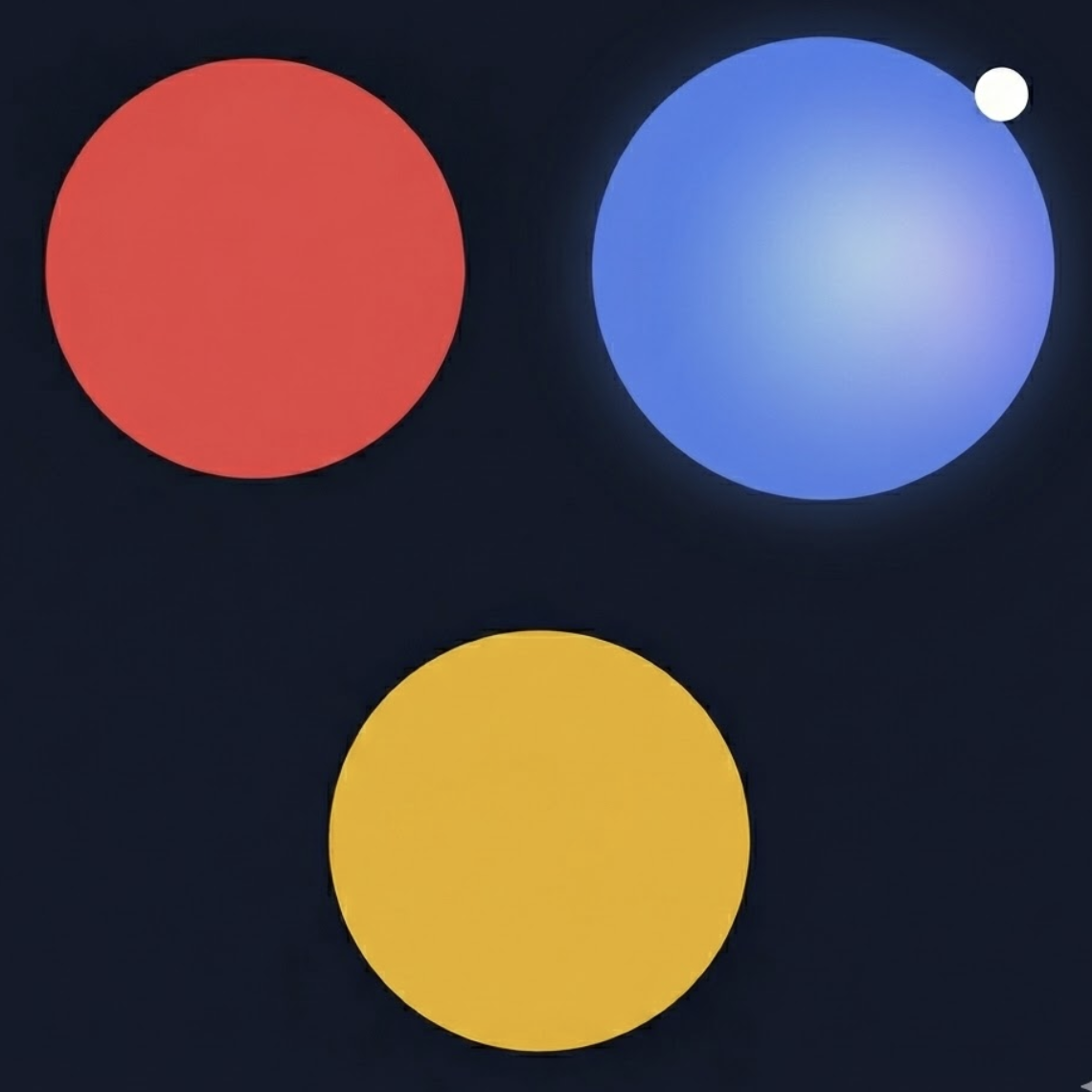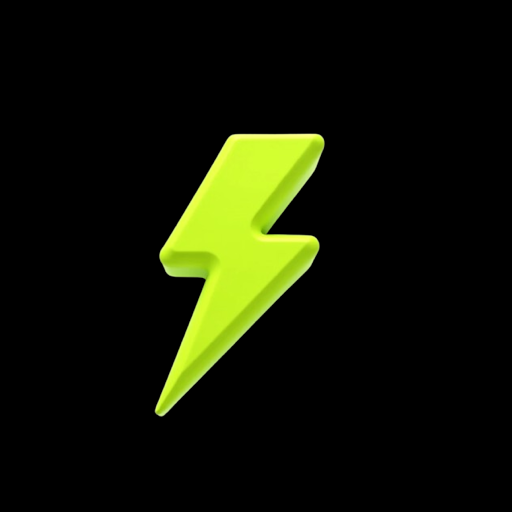EarlyBird Jobs
Find and apply to recently posted jobs on LinkedIn
LinkedIn shows you recommended job postings based on your profile, but does not allow you to sort or filter these postings to get rid of the noise. The result of this is that the majority of the shown job opportunities already have hundreds of applicants or were posted weeks/months ago. EarlyBird is a simple extension that makes use of LinkedIn's recommended jobs feature to retrieve relevant jobs and allows you to sort and filter them with criteria such as posting date, applicant count, keywords, and location.




Features
🔥 Smart Sorting: Organize LinkedIn job recommendations by applicant count, posting date, and salary
🔥 Seamless Integration: Convenient sidebar interface that works directly within LinkedIn
🔥 Real-Time Updates: Refresh job listings with a single click
🔥 User-Friendly: Simple setup process and intuitive controls
Use Cases
✅ Active job seekers
✅ Career changers
✅ Recent graduates
✅ Professionals seeking new opportunities
✅ Anyone wanting to stay ahead in their job search
Sponsors
BuyComments


Hi all! I use LinkedIn to find job opportunities that match my skills and experience. While they provide thousands of jobs that match my profile through the recommended jobs feature, filtering through the postings that were posted months ago, or already have hundreds of applicants is a huge hassle. That's why I made the EarlyBird extension. EarlyBird gets all of your recommended jobs from LinkedIn and lets you sort and filter them based on listing date, applicant count (a bit wonky), location, and company. The extension is completely free and does not collect any personal information. ` Here's a quick tutorial to get started: How It Works 1️⃣ Install the extension 2️⃣ Visit LinkedIn.com 3️⃣ Ensure your "Open to Work" setting is activated 4️⃣ Access the EarlyBird sidebar by clicking the expand arrow 5️⃣ Click "Refresh Jobs" to start discovering opportunities Please try it out let me know any feedback! What features would you like to see?



Premium Products
Sponsors
BuyAwards
View allAwards
View allMakers

Makers

Comments


Hi all! I use LinkedIn to find job opportunities that match my skills and experience. While they provide thousands of jobs that match my profile through the recommended jobs feature, filtering through the postings that were posted months ago, or already have hundreds of applicants is a huge hassle. That's why I made the EarlyBird extension. EarlyBird gets all of your recommended jobs from LinkedIn and lets you sort and filter them based on listing date, applicant count (a bit wonky), location, and company. The extension is completely free and does not collect any personal information. ` Here's a quick tutorial to get started: How It Works 1️⃣ Install the extension 2️⃣ Visit LinkedIn.com 3️⃣ Ensure your "Open to Work" setting is activated 4️⃣ Access the EarlyBird sidebar by clicking the expand arrow 5️⃣ Click "Refresh Jobs" to start discovering opportunities Please try it out let me know any feedback! What features would you like to see?



Premium Products
New to Fazier?
Find your next favorite product or submit your own. Made by @FalakDigital.
Copyright ©2025. All Rights Reserved