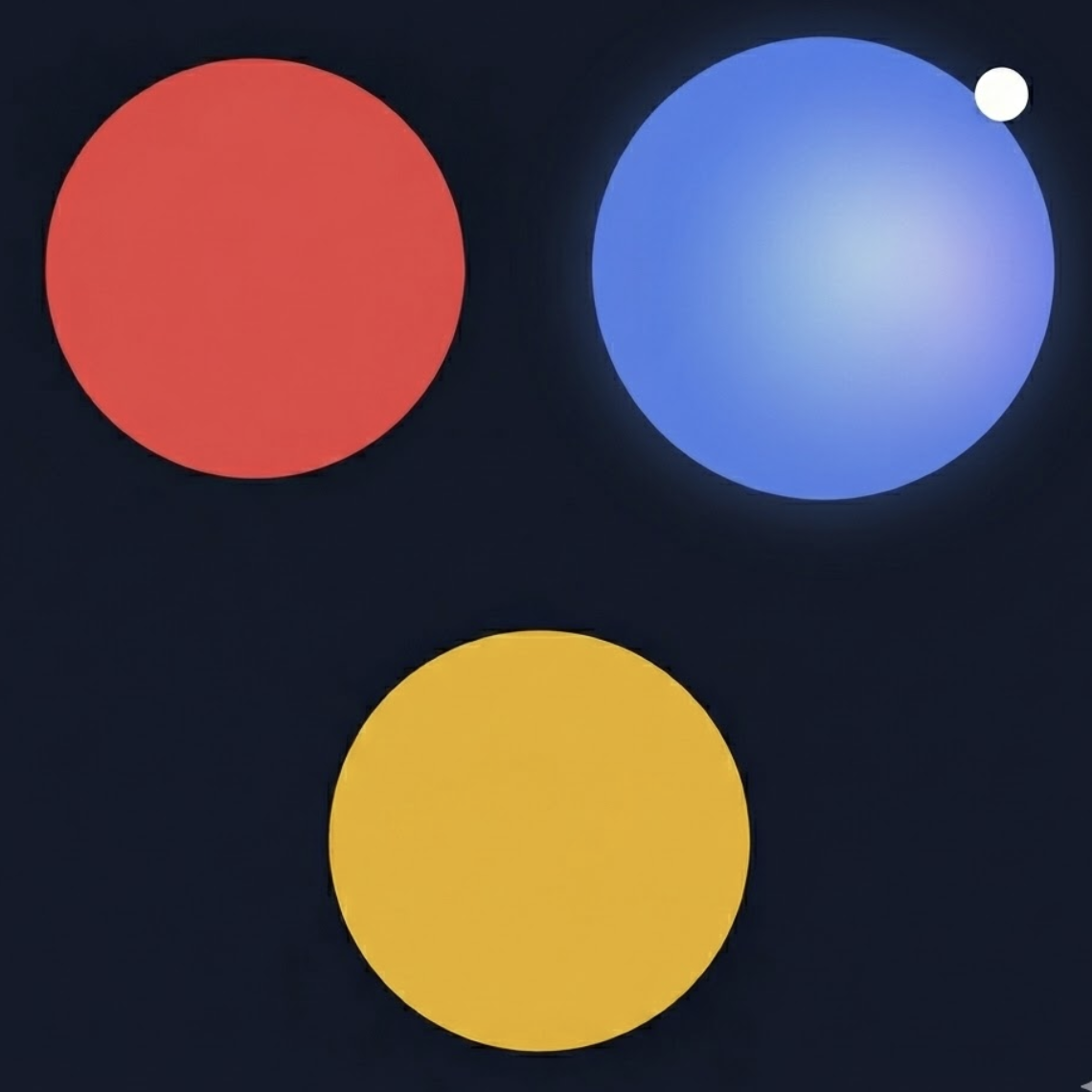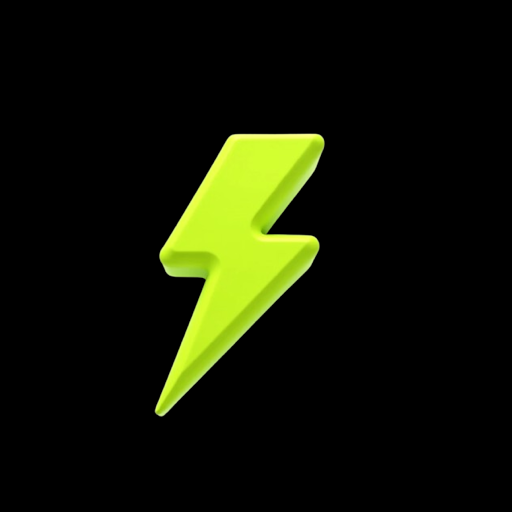Clipboard History IO
Access, manage, and sync your clipboard from any device
Clipboard History IO is a secure, open source, and lightweight browser extension that lets you effortlessly track, access, and manage a comprehensive history of everything you copy on your device — now with the ability to sync across all your devices!






Features
- Comprehensive Clipboard History Management: Access and modify a complete history of everything copied to your clipboard.
- Favoriting and Tagging: Mark items as favorites or add tags for faster access through search or filters.
- Customization: Adjust extension settings and themes to suit your preferences.
- Import and Export: Easily import or export items, including those created by this extension or others like Clipboard History Pro.
- Merging: Combine multiple items seamlessly using a powerful merge tool.
- Floating Mode: Open the clipboard history in a separate persistent and resizable window.
- Paste from Context Menu: Conveniently paste recently copied items directly from the context menu on any website.
- Keyboard Shortcuts: Quickly paste items using keyboard shortcuts.
- Cloud Sync (Pro): Manually or automatically store items in the cloud and access them from any of your devices.
Use Cases
- Refactoring code.
- Retrieving frequently used commands.
- Backing up form data.
Comments




I'm excited to announce a long-awaited feature that makes managing your clipboard history even easier and more efficient! Cross-device sync is now available on Clipboard History IO, which means you can now access your clipboard from all your devices—your phone, tablet, laptop, and more. Get started for free today by installing the extension and visiting the Cloud tab. Once you're set up, access your cloud storage on the go with our new mobile-friendly web app: https://app.clipboardhistory.io. You can also use Clipboard History IO without cross-device syncing! For those unfamiliar with Clipboard History IO: it's a secure, open source, and lightweight browser extension that lets you effortlessly track, access, and manage a comprehensive history of everything you copy on your device. It’s an incredibly versatile tool that saves a ton of time if you’re constantly writing or copying things. I personally use it for tasks like refactoring code, retrieving frequently copied commands, and backing up form inputs — just to name a few. Feedback, feature requests, and suggestions are very much appreciated. Your opinion means a lot as I work make Clipboard History IO the best clipboard manager in every: ease of use, performance, reliability, privacy, and security!



Premium Products
Sponsors
BuyAwards
View allAwards
View allMakers

Makers

Comments




I'm excited to announce a long-awaited feature that makes managing your clipboard history even easier and more efficient! Cross-device sync is now available on Clipboard History IO, which means you can now access your clipboard from all your devices—your phone, tablet, laptop, and more. Get started for free today by installing the extension and visiting the Cloud tab. Once you're set up, access your cloud storage on the go with our new mobile-friendly web app: https://app.clipboardhistory.io. You can also use Clipboard History IO without cross-device syncing! For those unfamiliar with Clipboard History IO: it's a secure, open source, and lightweight browser extension that lets you effortlessly track, access, and manage a comprehensive history of everything you copy on your device. It’s an incredibly versatile tool that saves a ton of time if you’re constantly writing or copying things. I personally use it for tasks like refactoring code, retrieving frequently copied commands, and backing up form inputs — just to name a few. Feedback, feature requests, and suggestions are very much appreciated. Your opinion means a lot as I work make Clipboard History IO the best clipboard manager in every: ease of use, performance, reliability, privacy, and security!



Premium Products
New to Fazier?
Find your next favorite product or submit your own. Made by @FalakDigital.
Copyright ©2025. All Rights Reserved