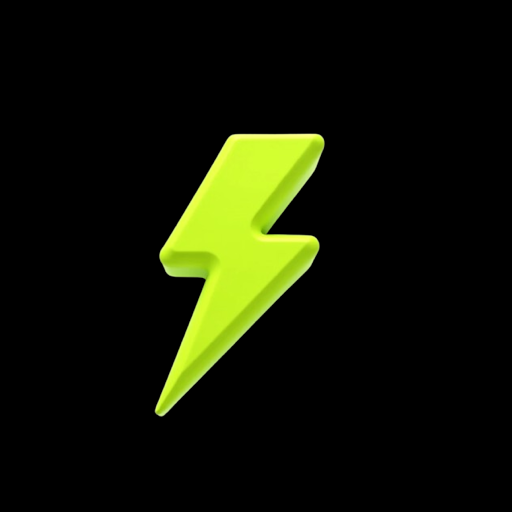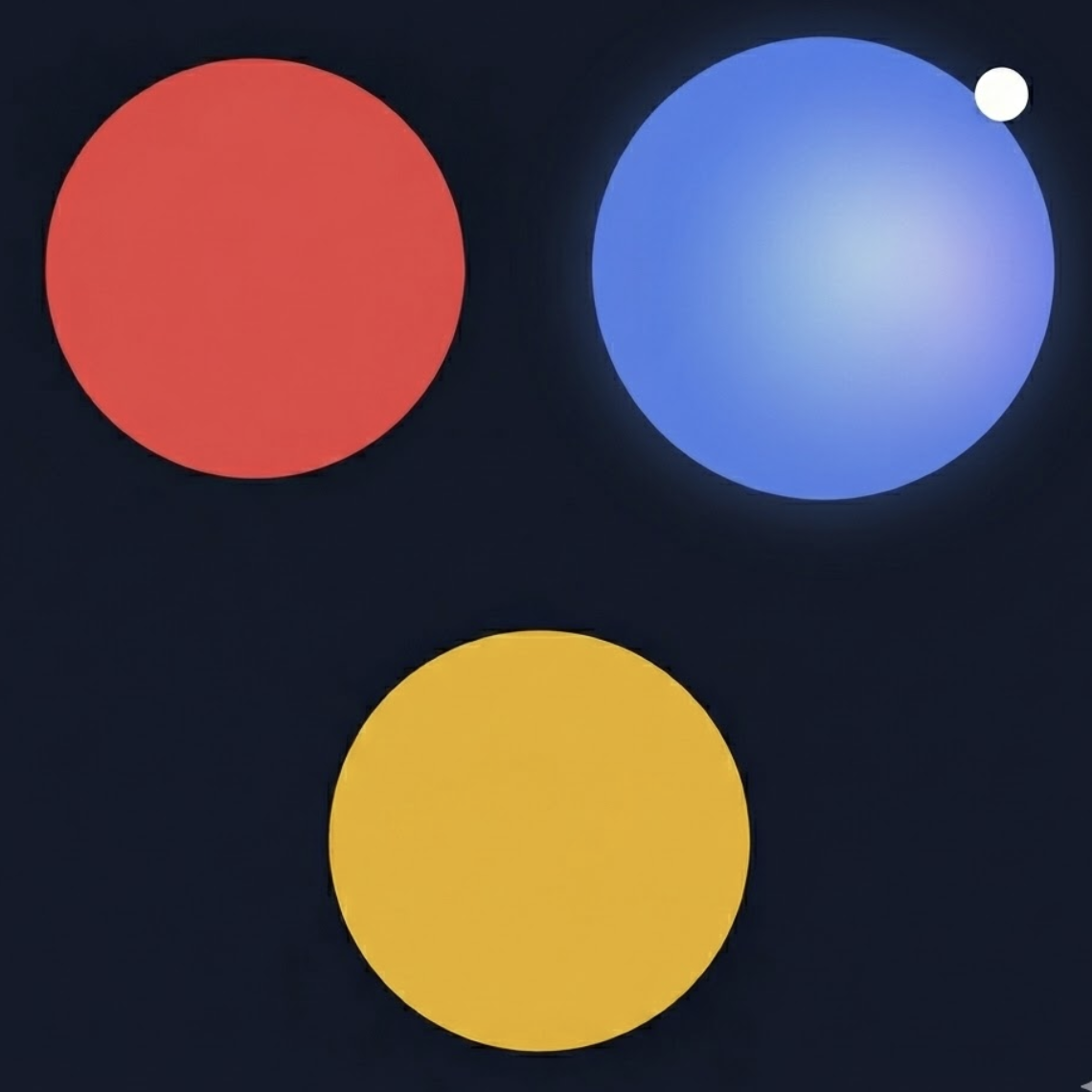ChatBackup for WhatsApp
Download WhatsApp chat history from PC
With ChatBackup, you can effortlessly download your WhatsApp chat history on your laptop or PC.
ChatBackup for WhatsApp is a powerful and user-friendly Chrome extension that lets you export your WhatsApp Web conversations to a CSV file with just a few clicks. Perfect for backing up important chats, organising messages, or analysing conversation data, this extension is the ultimate tool for WhatsApp users.
How to Download WhatsApp Chat History
Follow these simple steps to download your WhatsApp chat history:
1.Open WhatsApp Web: Navigate to web.whatsapp.com on your laptop or PC.
2.Select the Chat: Open the chat you wish to download. Scroll to the top to load as many messages as you want to save.
3.Activate ChatBackup: Click on the ChatBackup extension icon in your browser toolbar.
4.Download Your Chat: Hit the download button and let the extension process the chat. Once completed, your chat will be downloaded as a CSV file.
Note: For the best experience, please disable any other WhatsApp extensions in your browser.



Features
- Seamless Integration: Works directly within WhatsApp Web for easy access and operation.
- Export to CSV: Quickly download your chat history in a convenient CSV format for easy viewing and analysis.
- User-Friendly Interface: Intuitive design ensures a smooth experience for users of all technical levels.
- Secure and Private: Your data is processed securely without leaving your browser, ensuring your privacy is always protected.
- Customizable Message Limit: Export up to 100,000 messages with a licensed version for comprehensive chat histories.
Use Cases
- Protect your favourite conversation by exporting and storing it in a safe place
- Save the conversation with your client to protect your deals
Sponsors
BuyComments


Hello Everyone! 👋, I’m excited to introduce ChatBackup for WhatsApp – a super simple chrome extension that helps you easily download and back up your WhatsApp chat history directly from WhatsApp Web. Whether it’s for keeping important conversations safe or just organising your chat data. Would love to hear your feedback and thoughts! Thanks for checking it out. 🚀”
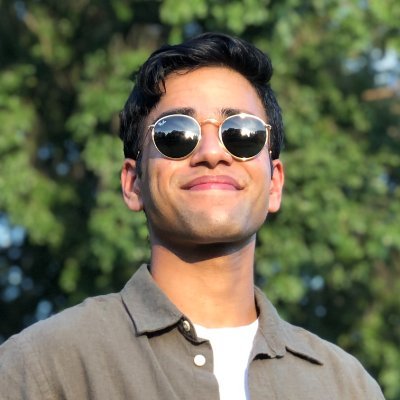
This ChatBackup tool is exactly what I needed for saving important conversations! This also made me wonder about managing contacts. A similar extension for WhatsApp Contacts to CSV (https://wacontactsaver.com) would be the perfect companion to this for organizing my network.
Premium Products
Sponsors
BuyAwards
View allAwards
View allMakers

Makers

Comments


Hello Everyone! 👋, I’m excited to introduce ChatBackup for WhatsApp – a super simple chrome extension that helps you easily download and back up your WhatsApp chat history directly from WhatsApp Web. Whether it’s for keeping important conversations safe or just organising your chat data. Would love to hear your feedback and thoughts! Thanks for checking it out. 🚀”
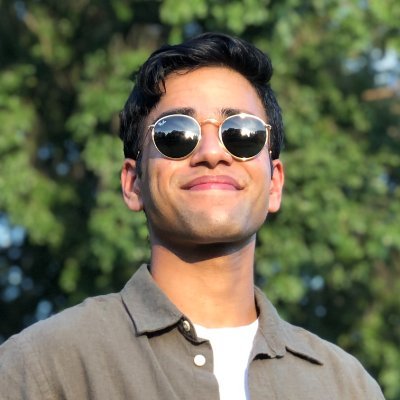
This ChatBackup tool is exactly what I needed for saving important conversations! This also made me wonder about managing contacts. A similar extension for WhatsApp Contacts to CSV (https://wacontactsaver.com) would be the perfect companion to this for organizing my network.
Premium Products
New to Fazier?
Find your next favorite product or submit your own. Made by @FalakDigital.
Copyright ©2025. All Rights Reserved