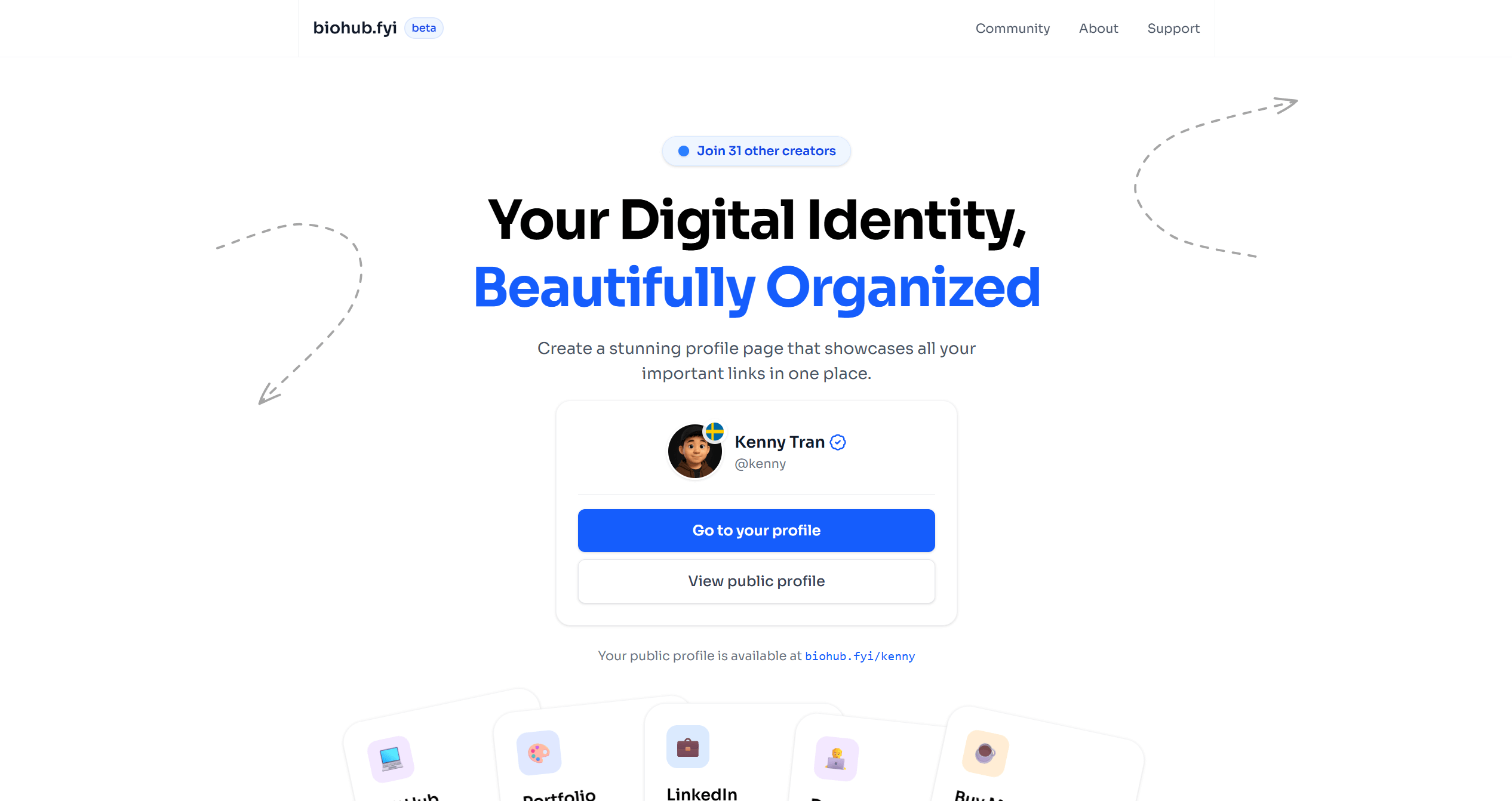If you've ever wished for a simpler way to bring together all your digital identities like GitHub, LinkedIn, portfolio, dev blog, side projects - Biohub.fyi might be the answer. It's a clean, link-in-bio builder tailored for developers, designers, and creators who want more control over their online appearance.
At its core, BioHub helps you build a public profile that showcases all your important links into one elegant page. It’s not trying to replace your website or turn into a social platform. It’s just doing one thing really well: giving your online identity a beautiful, organized home.
What Stands Out
1. Sharp focus on tech-first creators.
This isn’t built for influencers or brands. It’s made for people shipping things i.e. open source devs, indie hackers, UI/UX folks. GitHub, Dev.to, LinkedIn, x, portfolio, Buy Me a Coffee etc links can be added.
Integrations are coming soon. When integrations are live, BioHub probably starts showing the followers count as well.
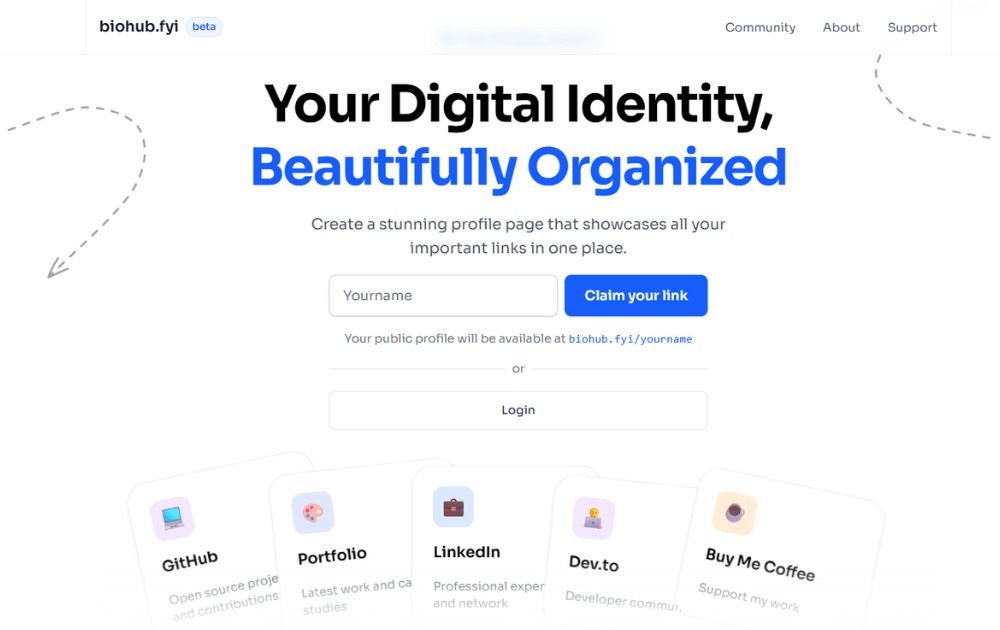
2. It’s just smooth.
I love their minimalistic UI. The UI is snappy. It feels simple, yet so complete. You can drag-and-drop to reorder links. Reactions on profiles feel native. Animations, transitions, even the embed code - everything feels premium without shouting about it.
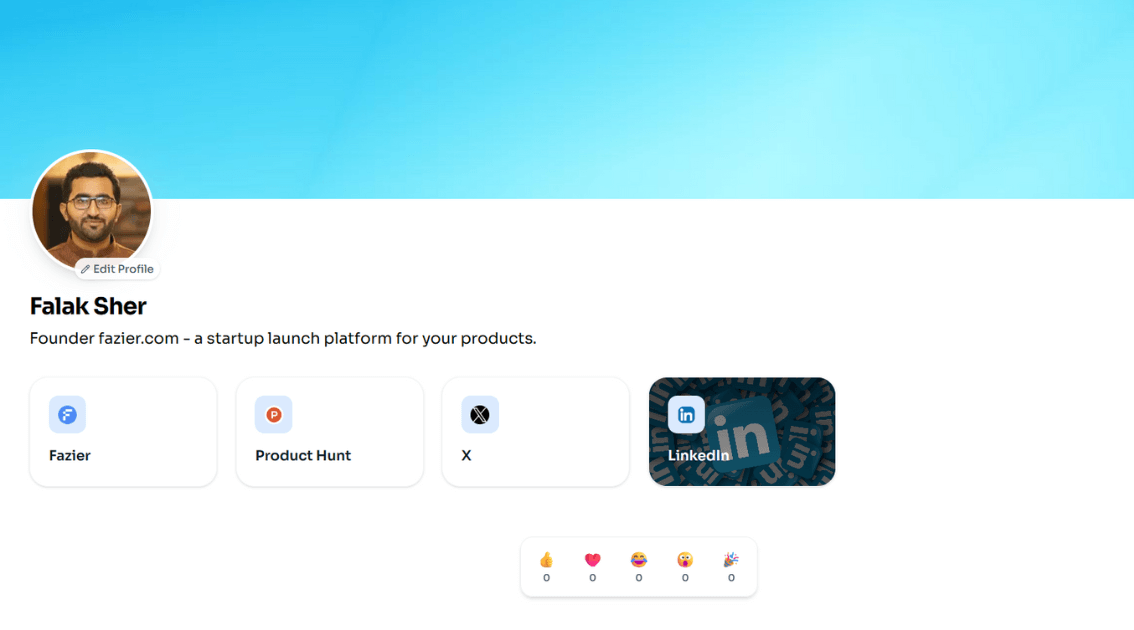
3. Simple pricing that respects you.
Free plan offers upto 8 links. These are enough for 90% of creators unless you want to showcase a lot of stuff.
To get more links, simply subscribe to their affordable premium plan starting at $1.99/month.
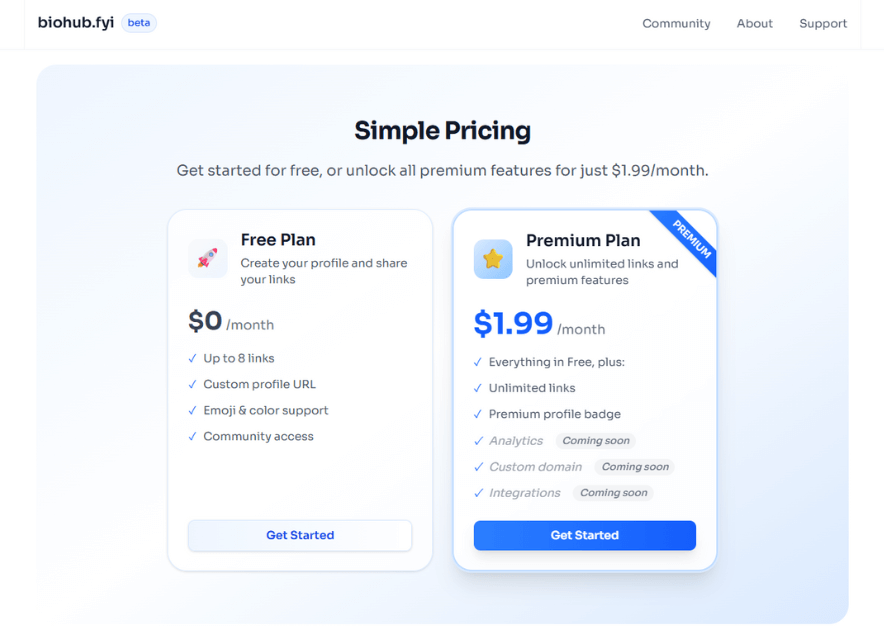
4. iFrame support
One of the best features: your profile is embeddable - on websites, blogs, Notion etc. You can embed your profile anywhere with a simple iframe.
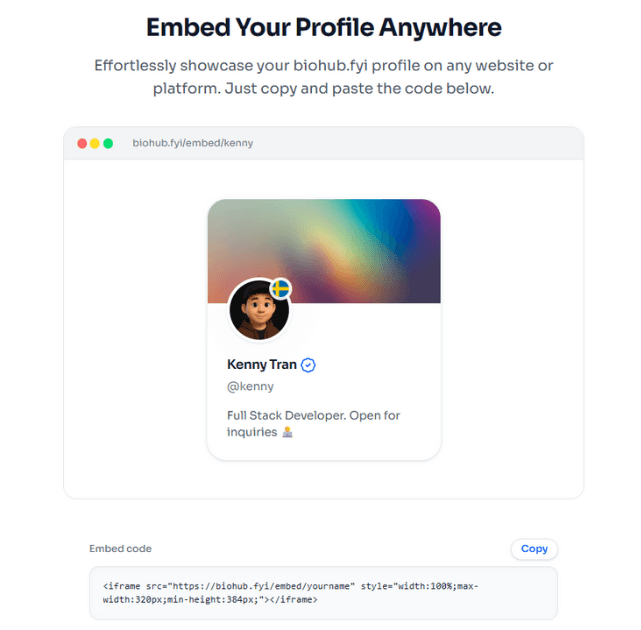
5. Thoughtful product decisions
Country flags on profiles are a smart touch. They give a global, community vibe without adding clutter. On top of that, emoji reaction dock adds a lightweight social layer that doesn’t feel forced.
6. Premium features
BioHub’s premium plan offers great features like
- Custom domains like https://falak.link makes it feel more personal (coming soon).
- Analytics showcase where you are getting the most traffic and which links user clicks the most (coming soon).
- BioHub’s team is working on integrations as well.
Core Features & Functionality
Link management
Adding and editing links feels fast, smooth, and surprisingly customizable for such a minimalist tool. You get the basics: title, URL, description and some thoughtful extras:
- Emoji or favicon support for visual flair
- Color customization for brand alignment
- Optional thumbnails (yes, GIFs work too)
- A clean drag-and-drop interface to reorder links
One small delight: paste a Twitter link, and BioHub fetches the X logo instantly. No setup, no fuss.
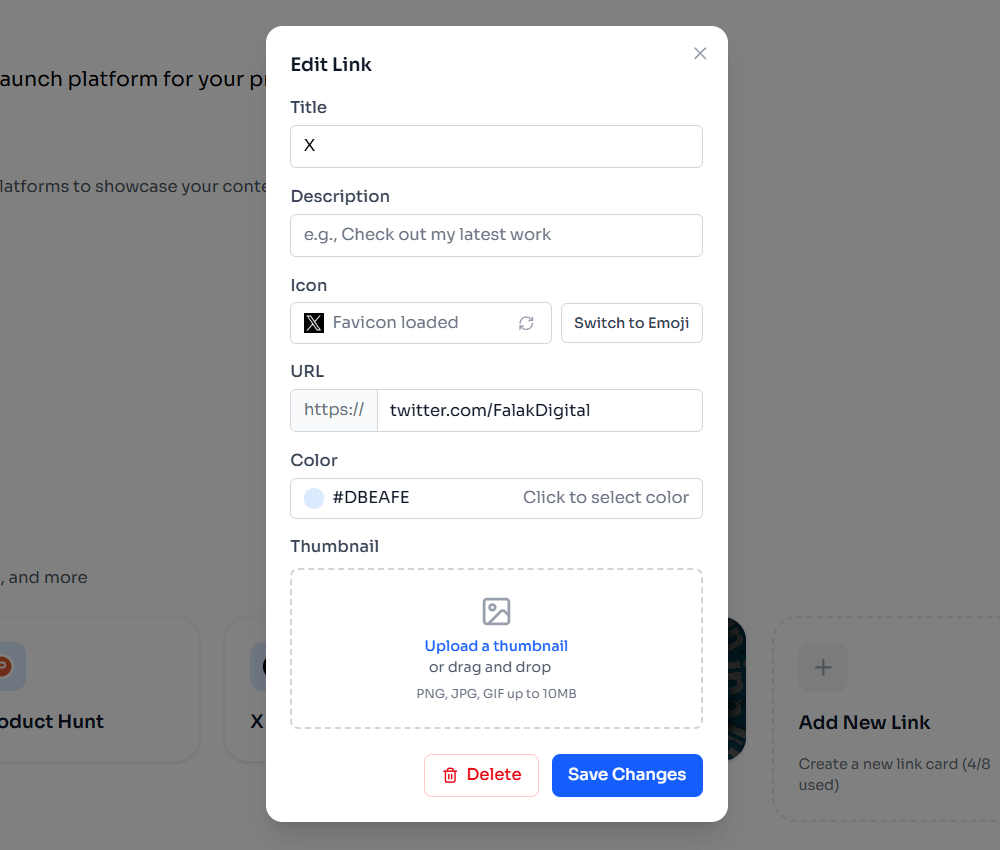
Portfolio style layout
What separates BioHub from most link-in-bio tools is how complete the final result looks.
You’re not just getting link cards - you’re building a clean, scannable digital portfolio. For devs, designers, or indie hackers, it feels more like a personal site than a bio widget.
It’s one of the few tools that makes a “minimalist homepage” feel easy.
Clean UX
BioHub leans into restraint. No clutter. No chaos. Just a modern, distraction-free interface where everything feels intentional.
It’s clearly designed by people who care about details - from the spacing and typography to the hover effects. Every decision feels focused.
How It Stacks Up Against Competitors
Compared to Linktree or Carrd:
- Less bloated than Linktree - no extra dashboards, themes, or popups.
- Cleaner than Carrd - especially for non-designers who want fast setup & don’t like the feel of link-in-bio builders, rather want a portfolio style layout.
- More modern than most - the dev stack and interface feel like they’re built in 2025, not stuck in 2020.
Final Take
If you're a builder who wants a polished, no-fuss link-in-bio page that actually reflects your work - Biohub.fyi is worth setting up. Especially if you’re tired of overbuilt platforms that do too much and look like everything else.