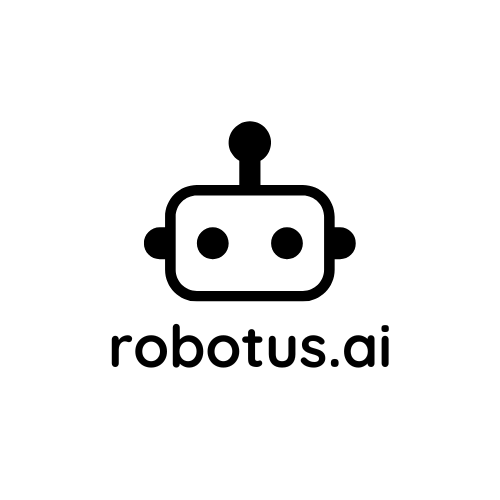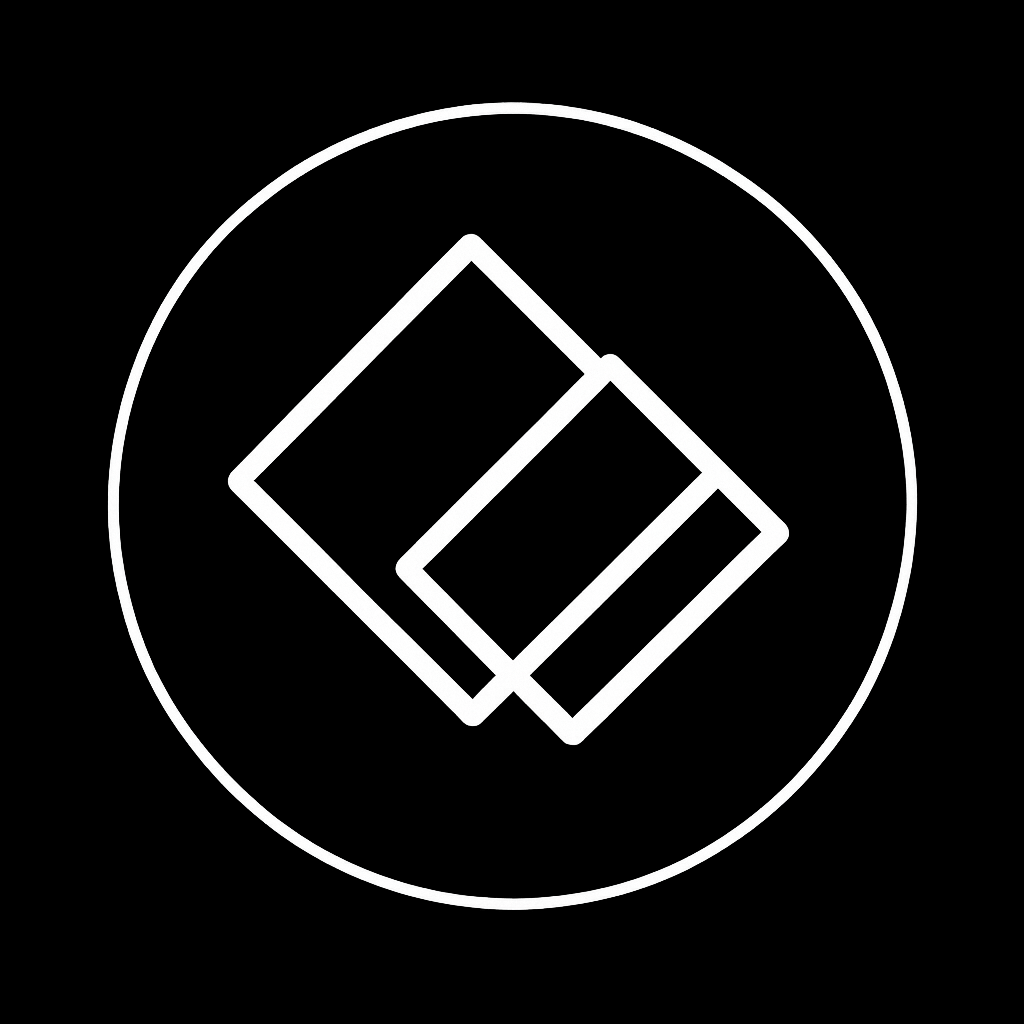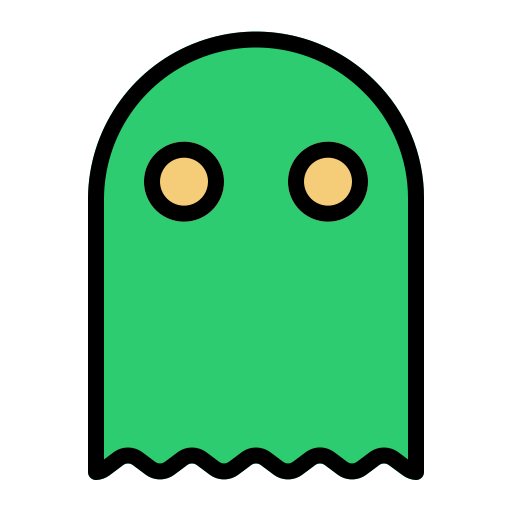
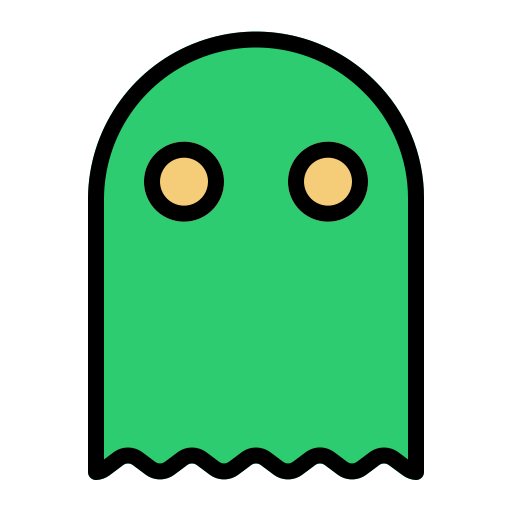
Stay Awake
Keep PC Awake + Handy Widgets For Your Breaks ☕
Ever step away for a quick coffee ☕ or chat, only to come back to a locked screen and your Teams/Slack status showing 'Away'? Annoying, right? Changing system sleep settings constantly is a pain.
That's why I built Stay Awake! It's a super simple web app with one main goal:
👉 Keep your computer awake temporarily without changing any system settings.
How? Just keep the Stay Awake browser tab open and active in the foreground. The app uses the browser's built-in features (Screen Wake Lock API or fallbacks) to signal to your OS that you're "still active", preventing sleep/lock mode.
It's perfect for:
• Grabbing that quick coffee without logging back in.
• Keeping your status 'Online' in communication apps during short breaks.
• Avoiding the hassle of digging into system power settings for temporary needs.
As a bonus, while the tab is active, you also get a few handy widgets:
• Clock ⏰ & Battery 🔋 status
• A quick To-Do List ✅
• A Pomodoro Timer 🍅 for focused work sessions between those breaks!
It saves your widget preferences locally and works as an installable PWA.
Important Note: The magic only works while the Stay Awake tab is the active, foreground window in your browser. If you switch tabs or apps, your normal screen sleep settings will take over.
Check it out - Stay Awake


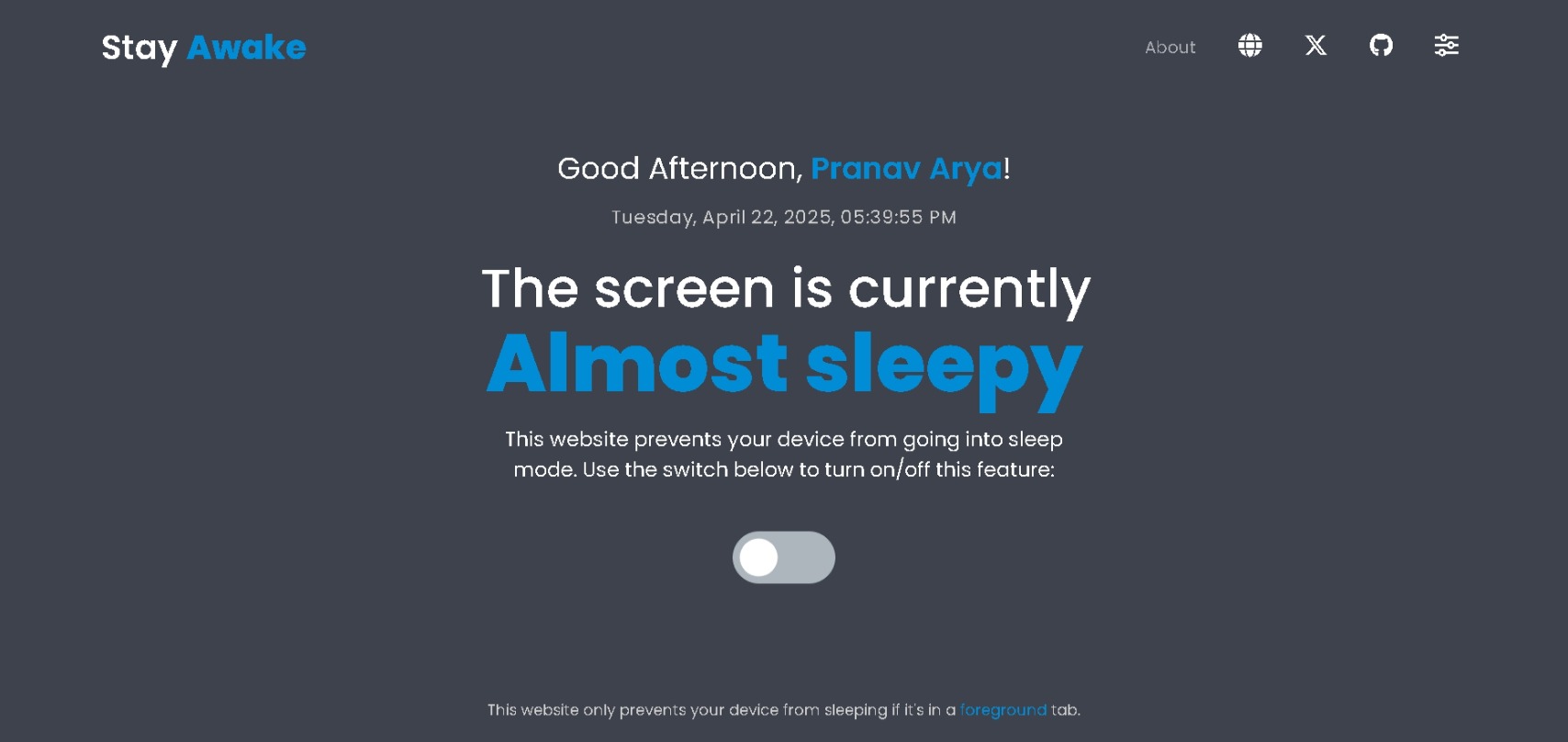

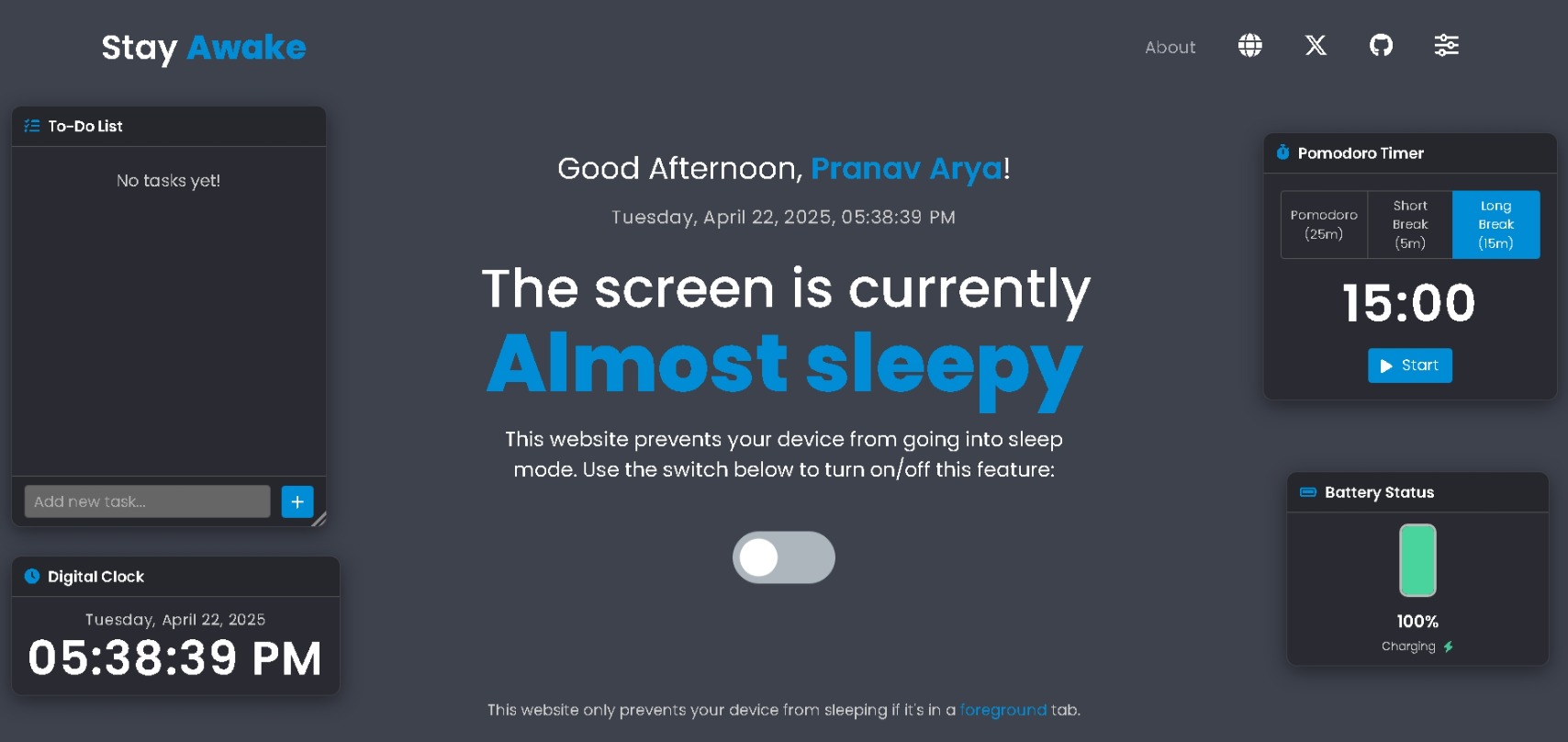
Features
- Prevents computer from sleeping or locking without changing system settings
- Works directly in browser using the Screen Wake Lock API (with fallbacks)
- Clock and battery widgets for quick glance utility
- Minimalist To‑Do List for quick tasks and reminders
- Built-in Pomodoro Timer to encourage focus and balance
- Fully browser-based—no installation required unless you want to install as PWA
- Saves your preferences locally (no cloud sync, no data collection)
- Lightweight, fast, and privacy-friendly
- PWA-enabled for easy installation across desktop and mobile devices
Use Cases
- Keep your PC awake during short coffee or snack breaks
- Prevent your status from going "Away" in communication apps like Teams or Slack
- Use the Pomodoro timer for focused study or work sessions
- Quickly jot down tasks during meetings or brainstorming
- Monitor battery and time while staying productive
- Avoid being logged out during long but passive activities (e.g., reading, watching tutorials)
- Ideal for remote workers, students, coders, and online instructors
Comments


Premium Products
Find your next favorite product or submit your own. Made by @FalakDigital.
Copyright ©2025. All Rights Reserved