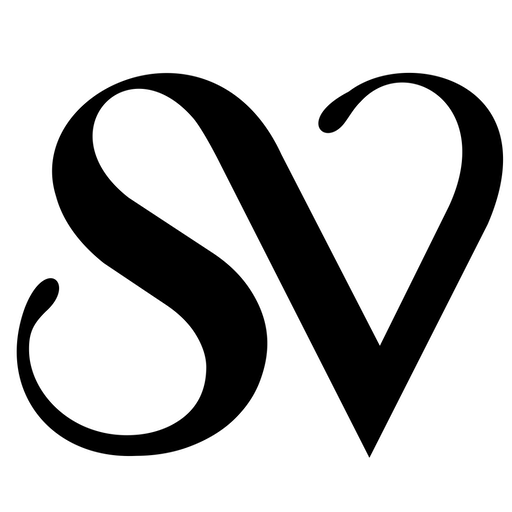BulkresizeImages.online
Batch resize images fast, private, works entirely in browser
BulkResizeImages.online is a free online tool to batch resize multiple images instantly. Unlike most tools, it works entirely in your browser — nothing gets uploaded, keeping your images private and secure. Just drag in your photos, choose your target size or percentage, and download the resized images immediately.
- No upload required
- 100% privacy — all processing happens locally
- Supports multiple images at once
- PWA support — install and use offline like an app
- Lightweight, clean, and fast


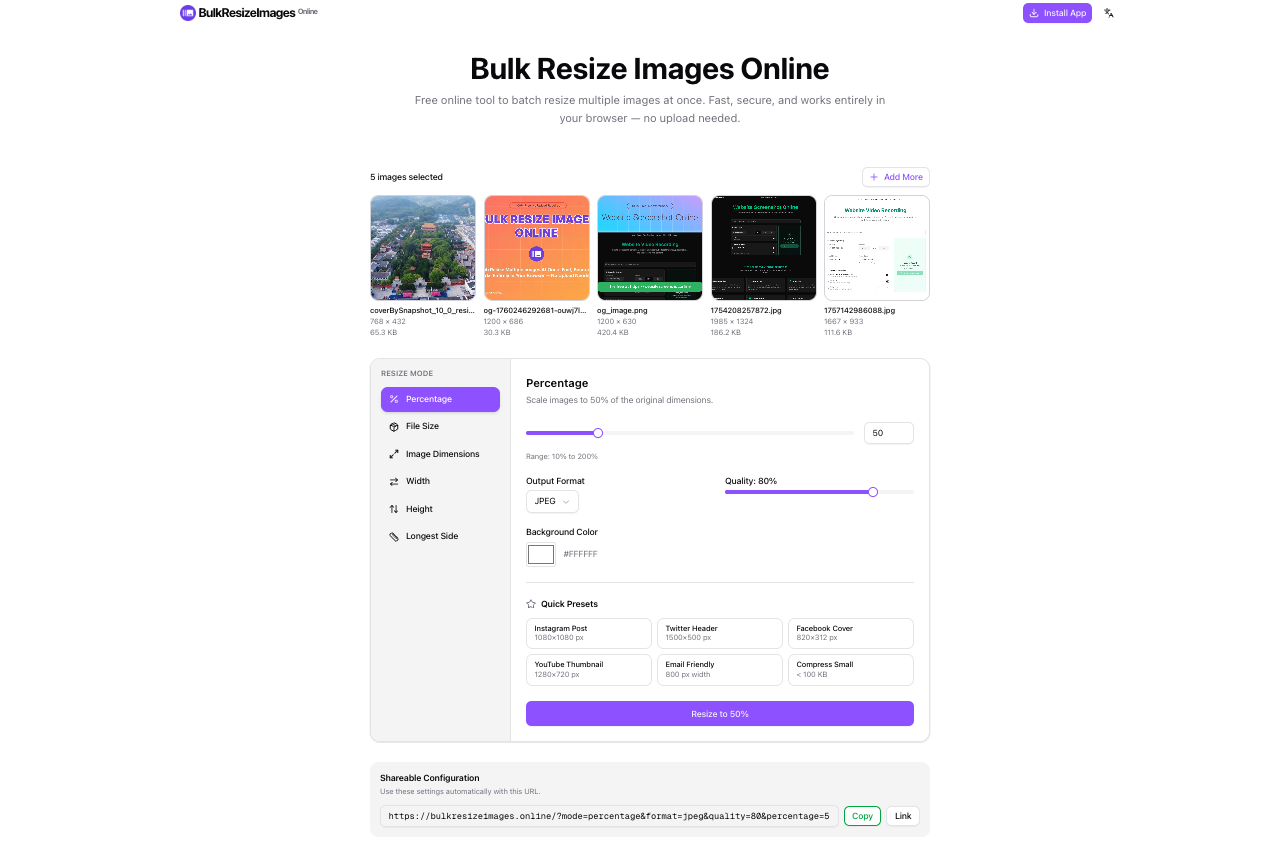
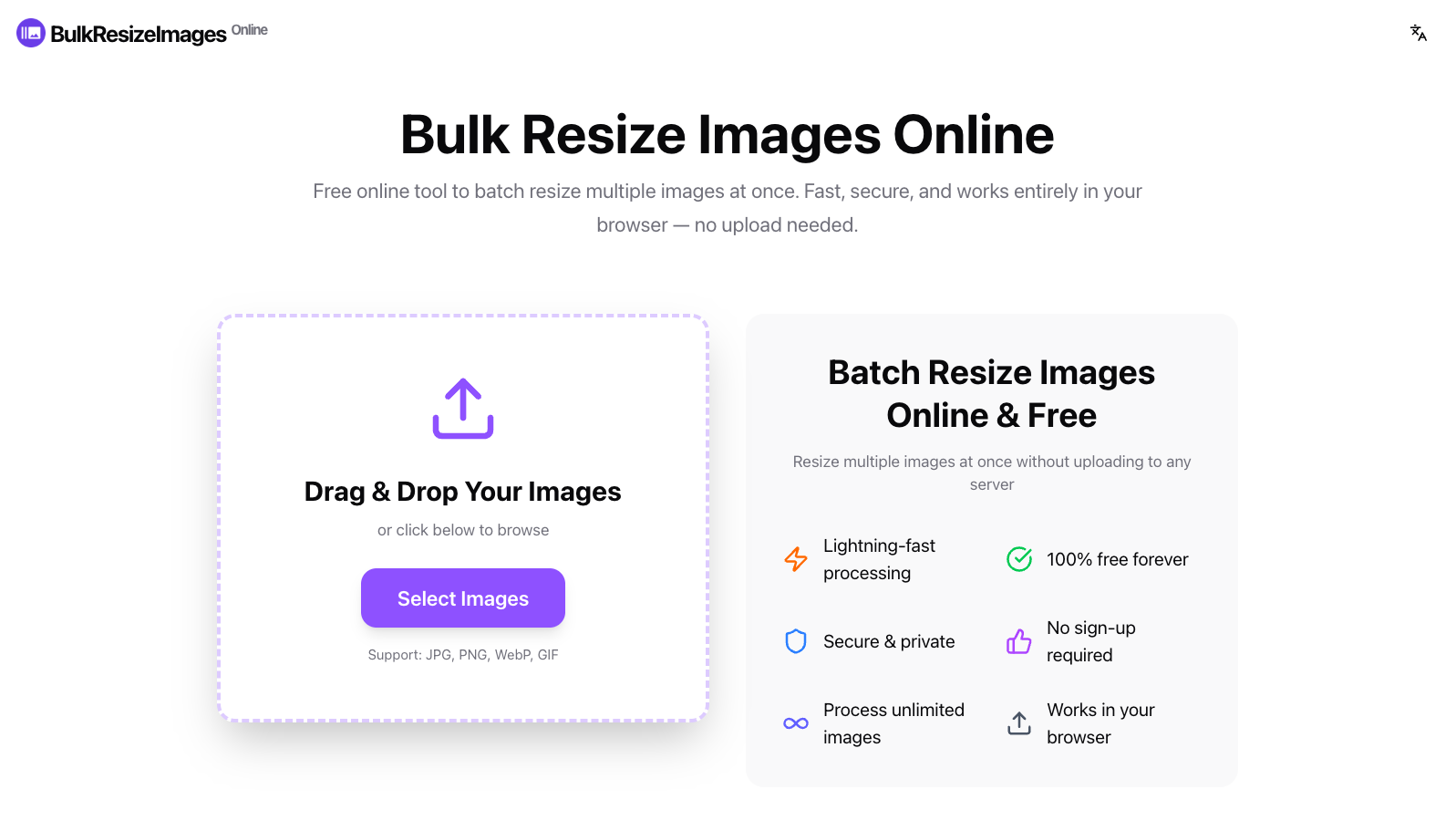
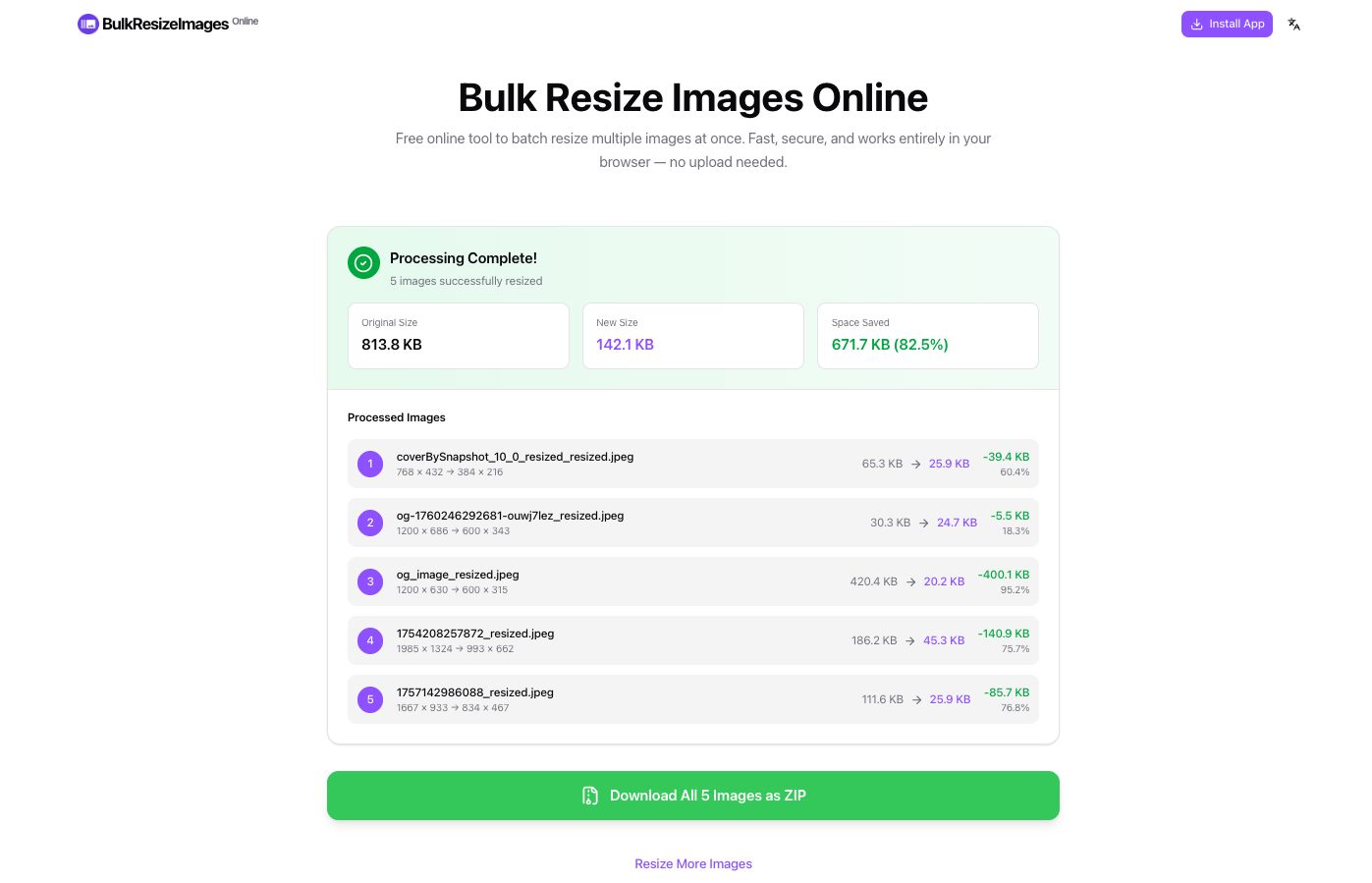
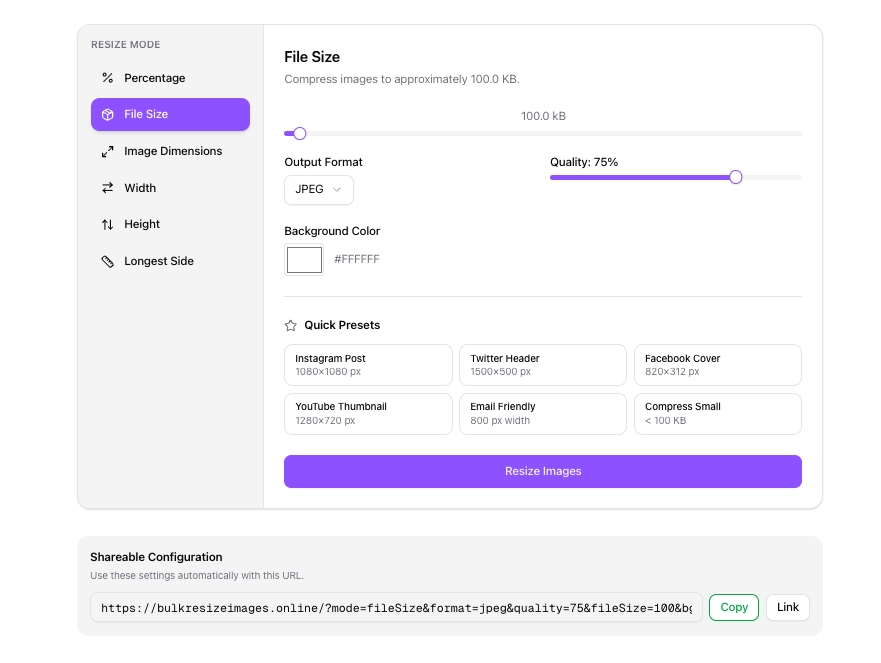
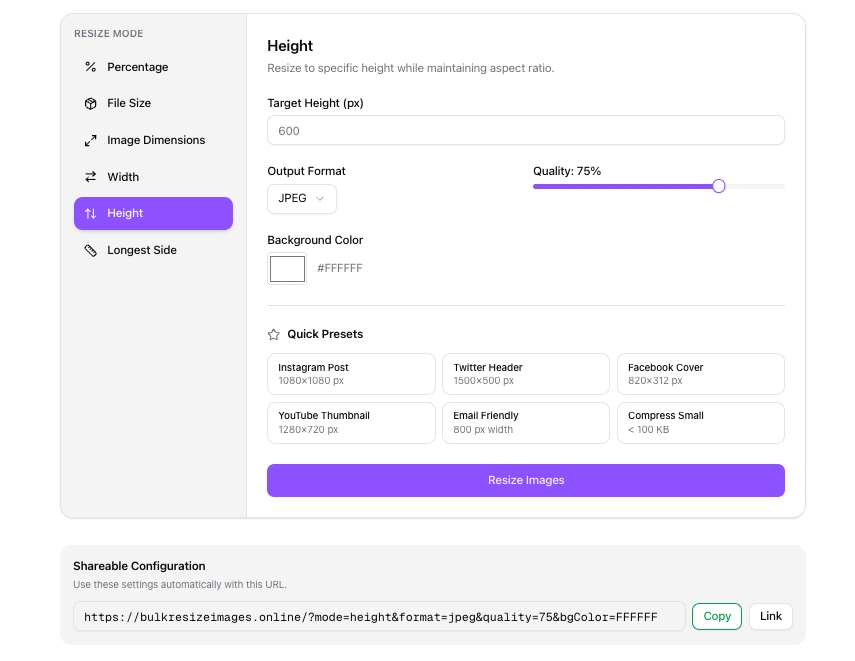
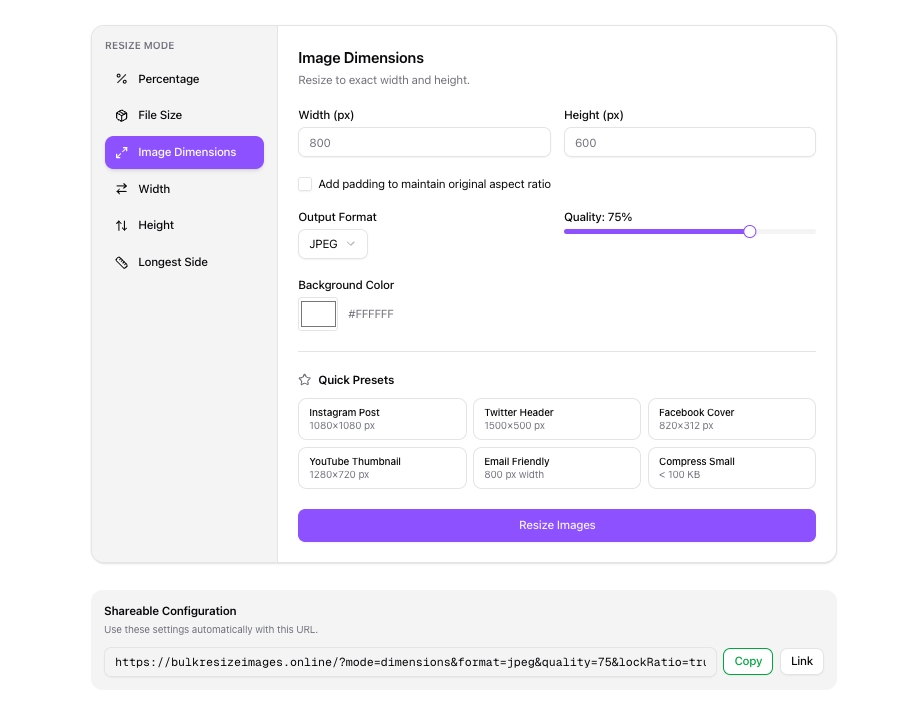
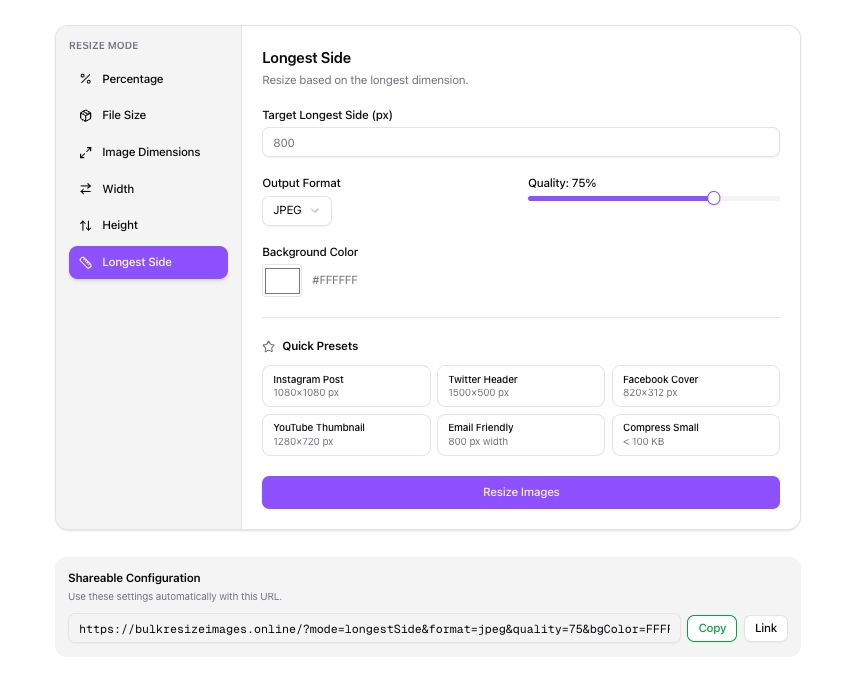
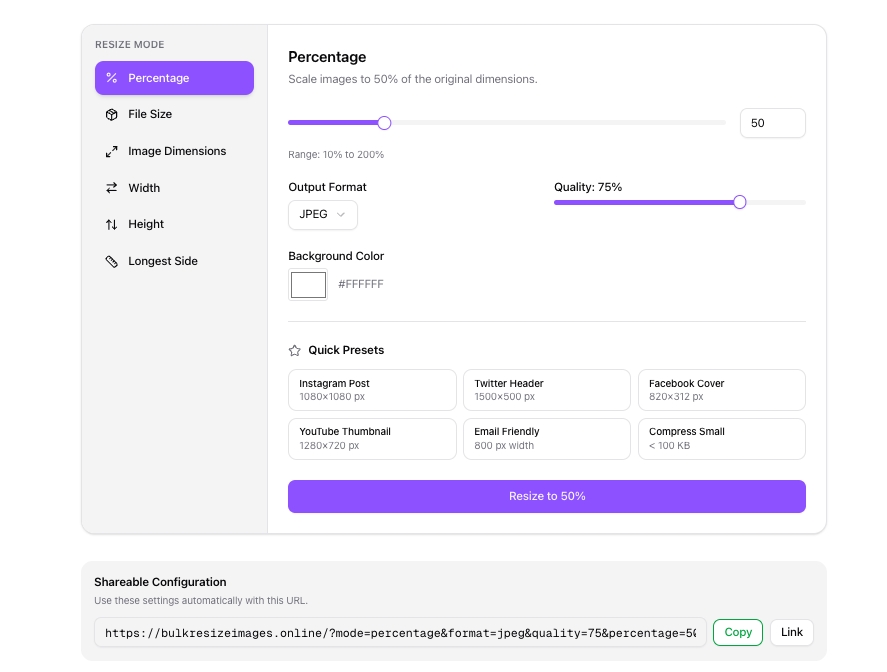
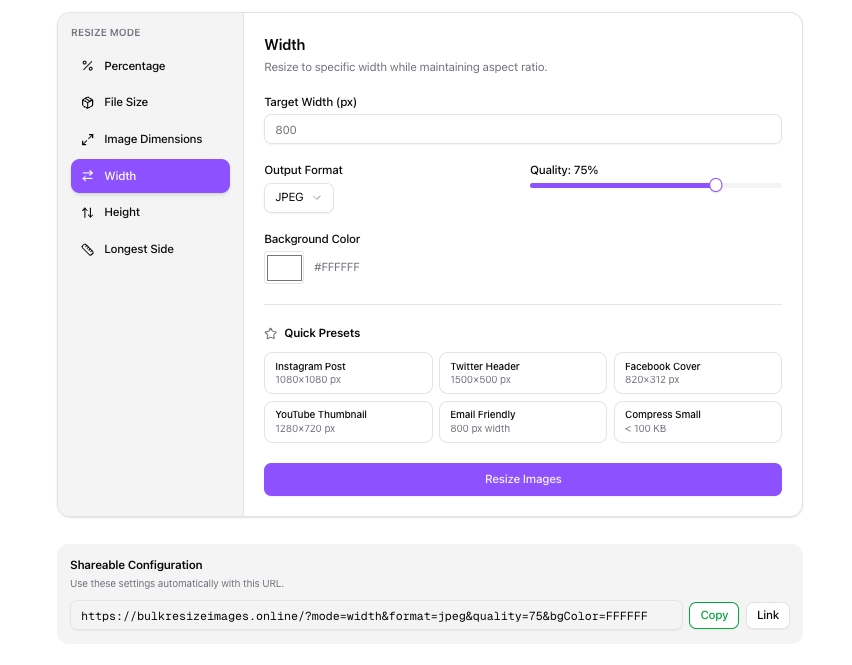
Features
- 100% Free and Unlimited: Resize as many images as you want, as often as you want. No hidden fees, no subscriptions.
- No Uploads, Total Privacy: The tool works entirely within your browser. Your images are never uploaded to a server, meaning your data remains completely private and secure on your computer.
- Batch Processing Power: This is its superpower. Drag and drop dozens of images and resize them all at once with a single click.
- Incredibly Fast: Because there are no uploads or downloads from a server, the processing is instantaneous.
- Versatile and Powerful: With six different resizing modes and smart presets, it offers the flexibility to handle any task.
- No Installation or Sign-Up: Just open the website and start resizing. It's that simple.
Use Cases
To make your life even easier, Bulk Resize Images Online includes a set of Quick Presets for common use cases. These are pre-configured settings that apply the best resize mode and dimensions with a single click.
The available presets include:
- Instagram Post (1080x1080 px): Uses the Dimensions mode with padding to create a perfect square.
- Twitter Header (1500x500 px): Sets the exact dimensions for a Twitter profile banner.
- Facebook Cover (820x312 px): Perfectly sizes your image for a Facebook page cover.
- YouTube Thumbnail (1280x720 px): Creates a thumbnail with the ideal 16:9 aspect ratio for YouTube.
- Email Friendly (800 px width): Uses the Width mode to ensure your image fits nicely in an email layout.
- Compress Small (< 100 KB): Uses the File Size mode to shrink your images for attachments or uploads with strict limits.
Using presets is the fastest way to resize a photo for a specific platform without having to look up the dimensions every time.
Comments


Hi everyone 👋 I built BulkResizeImages.online because I was frustrated with online tools that require uploads, accounts, just to resize a few images. This one is different — it’s instant, private, and local. You drag, resize, and download. That’s it. I’d love your feedback! What features should I add next — compression, presets, or format conversion? Thanks for checking it out 🙏 — Shawn
Sponsors
BuyMakers

Makers

Comments


Hi everyone 👋 I built BulkResizeImages.online because I was frustrated with online tools that require uploads, accounts, just to resize a few images. This one is different — it’s instant, private, and local. You drag, resize, and download. That’s it. I’d love your feedback! What features should I add next — compression, presets, or format conversion? Thanks for checking it out 🙏 — Shawn
Premium Products
New to Fazier?
Find your next favorite product or submit your own. Made by @FalakDigital.
Copyright ©2025. All Rights Reserved