

Snowgoose
All the best AI models—one simple subscription.
Snowgoose
Imagine if ChatGPT, Claude, Gemini and the next breakthrough model all lived behind one clean interface, cost a flat monthly fee, and bent to your preferred style of work.
That’s Snowgoose.
Snowgoose is an open‑source SaaS that delivers unified, no‑drama access to today’s leading frontier AI models—plus tomorrow’s—as effortlessly as firing up a web page.
Why users love it:
Unified Multi‑Model Access
- Tap OpenAI, Anthropic, Google and other APIs from a single dashboard. No more juggling logins, divergent docs or surprise token invoices.
One Predictable Price
- Plans start at just $10/month. Pay once, talk to every model.
Persona System
- Need a Coder, Legal Advisor or UX Writer? Select a pre‑built persona, or craft your own with a custom system prompt. Swap mind‑sets instantly instead of rewriting instructions.
Output Format Control
- Tell Snowgoose to respond in Markdown, JSON, HTML or CSV. Developers feed code directly into pipelines; writers paste perfectly formatted drafts; analysts grab ready‑to‑parse data.
Vision & Image Generation*
- Upload screenshots, charts or photos for multimodal models to interpret, or create fresh images on demand. (*Feature availability based on underlying model support.)
Web Search*
- Ground your AI responses in real time web searches. (*Feature availability based on underlying model support.)
Simple, Elegant UI
- No clutter, no learning curve—just brilliant typography and a focus on your conversation.
Open Source Transparency
- Self‑host it, audit it, improve it. Snowgoose’s codebase is MIT‑licensed, fostering a vibrant community and keeping vendor lock‑in at bay.
Thinking and Reasoning
- Allow reasoning models to shine with variable thinking modes
Who it’s for:
• Developers – autocomplete code, debug in real time, return JSON to your toolchain.
• Writers – brainstorm, outline, edit and polish in any voice or style.
• Researchers – summarize papers, crunch data, draft reports.
• Curious Minds – plan trips, learn languages, get tax tips, generate art.
Snowgoose turns the sprawling landscape of AI into a single, streamlined lane—so you can create, build and discover faster than ever. Sign up today and let every great model fly in formation for you.


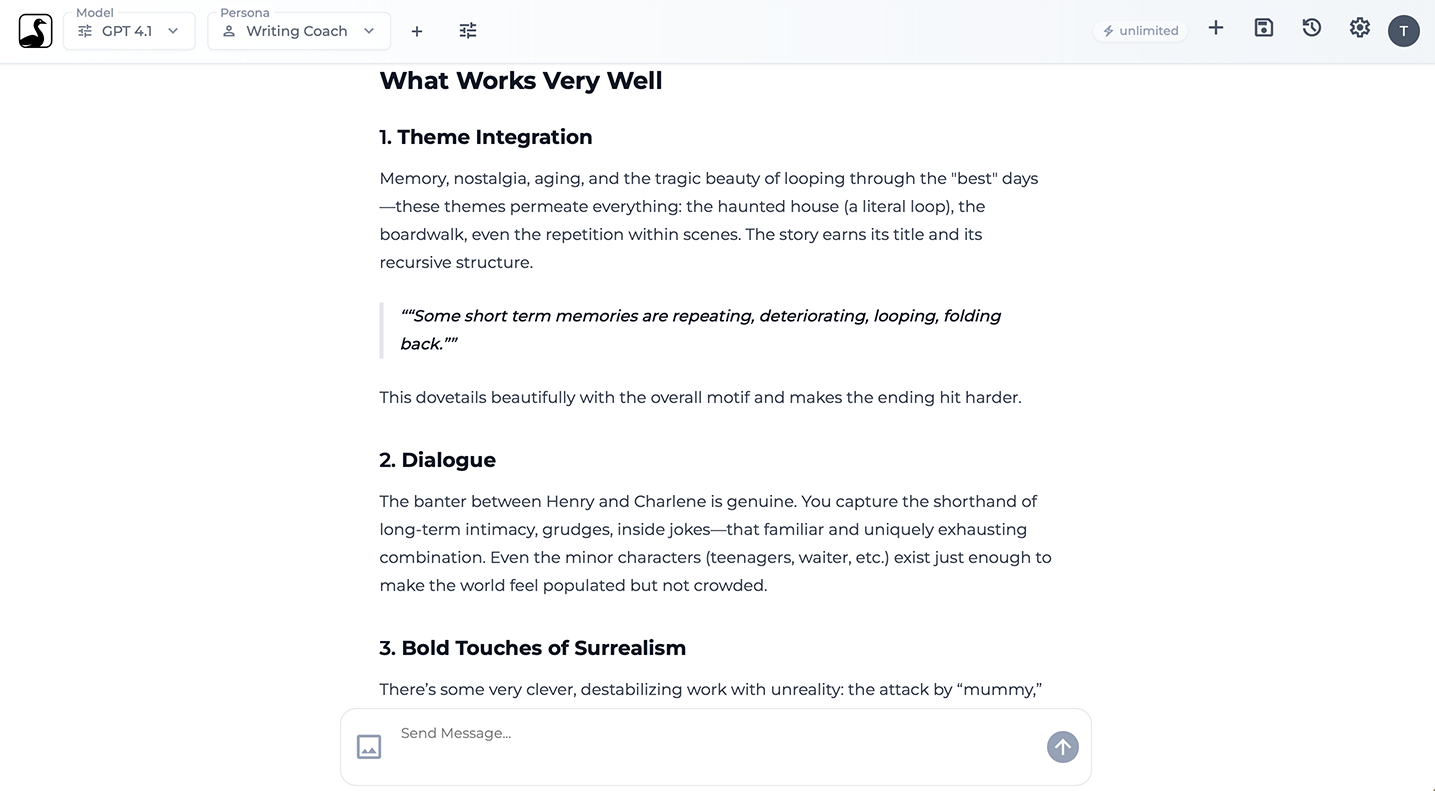
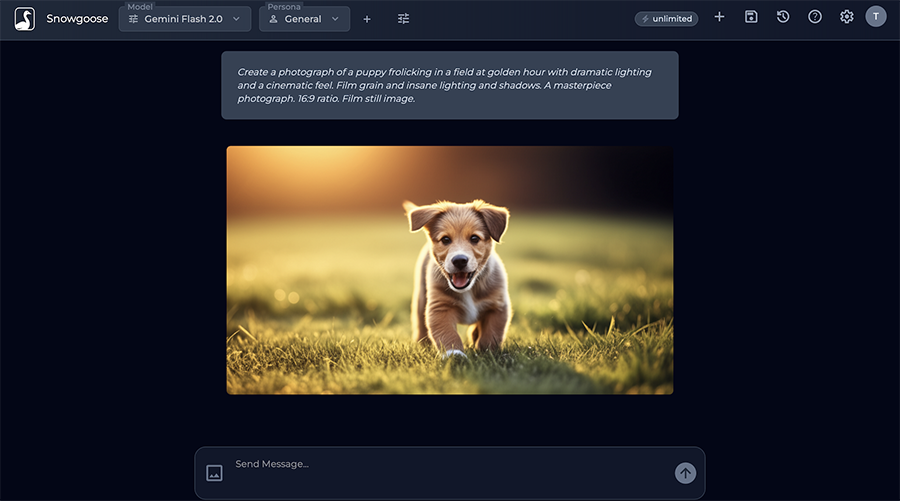
Features
- Access Multiple AI Models: Use OpenAI, Anthropic, Google, and more from a single dashboard.
- Predictable Pricing: Pay one flat monthly fee for access to all models.
- AI Personas: Instantly switch between pre-built or custom AI personalities (e.g., Coder, Legal Advisor).
- Formatted Output: Command responses in specific formats like Markdown, JSON, HTML, or CSV.
- Vision & Image Generation: Analyze uploaded images and create new ones on demand.
- Web Search: Ground AI responses with real-time web search results.
- Simple UI: Work in a clean, elegant, and clutter-free interface with no learning curve.
- Open Source: Self-host, audit, or contribute to the MIT-licensed codebase.
- Controlled Reasoning: Adjust the AI’s "thinking" process with variable modes for better results.
Use Cases
- Use the Copywriter persona to write clean, SEO friendly copy
- Use the Coder persona to help write and debug code in any programming language.
- Use the Medical Professional persona to help diagnose medical issues (not to be used in place of a real doctor)
- Use the Chef persona to get great recipes
- Use the Brainstorming persona to guide you in coming up with great ideas on any topic
- Use the Writing Coach persona to help you become a better writer
- Use the Scientist persona to understand science in layman's terms.
- Many other pre-built personas, or create your own!
Comments


Hi everyone, I want to share what led me to build [Snowgoose](https://snowgoose.app), and why I still rely on it every day. Maybe it will be useful for you too. A year and a half ago, I basically wanted to avoid paying the OpenAI monthly fee for GPT-4, so I created Snowgoose for my wife and I to use and we saved a significant amount of money in the process. Then I wanted to add Claude and Gemini to it, so I needed to rewrite it in a way that normailized the various APIs and returned responses in a uniform way. This eventually lead to snowgander which is an open source Typescript/npm package that does that unification on the backend. After adding more and more features, such as vision, image generation, reasoning/thinking modes, output formats, etc, I thought maybe others would find it useful as well. One part I’m especially happy with is the Persona system. It’s straightforward: save your system prompts as personas. The difference compared to just putting instructions in the main prompt box is real—models seem to treat system prompts more seriously, and the results are noticeably better. Creating and switching personas lets you move between tasks or roles quickly—from coding, to writing help, to research, and more. If you want to make specialized personas for your own work, there’s a built-in persona called “Persona Enhancer” that can help you fine-tune them. Whenever a new AI model gets API access, I try to add it to Snowgoose right away. If anyone requests a model that’s available, I’m happy to make it a priority. The goal is simple: unified access to all the latest, most capable models, without delays. Another thing that’s been useful to me—especially for coding and integration work—is choosing your output format. You can pick Markdown, JSON, HTML, or CSV. For example, getting quick JSON outputs has made a big difference in my workflow. One detail I care about is typography. Because AI interactions are all about text, I wanted Snowgoose to make reading and writing as clear and pleasant as possible. The UI is kept clean and minimal for that reason. Good text presentation shouldn’t be an afterthought. The idea is to get you interacting with the model as quickly as possible, without getting bogged down by too many choices. At the same time, advanced options are there if you want them. Save and revisit conversations, try out reasoning and thinking modes, upload images, set custom personas, and control output formats. Features like image generation (Google’s model now, OpenAI as soon as their API is released) and vision support are included. I’m excited about some upcoming technology like Model Context Protocol (MCP). It offers more advanced management of your conversations and data across models. I’m rolling this out slowly, making sure it’s secure for both users and for Snowgoose itself. For now, a proof of concept is included as a simple time and date tool. I want Snowgoose to be accessible. The basic plan is $10 a month—a low point compared to most services for this kind of unified AI access. I don’t like variable token pricing, so predictable monthly cost felt like the right move. Snowgoose is also open source. I hope that helps build trust and invites others to contribute or suggest changes.



Premium Products
Sponsors
BuyMakers

Makers

Comments


Hi everyone, I want to share what led me to build [Snowgoose](https://snowgoose.app), and why I still rely on it every day. Maybe it will be useful for you too. A year and a half ago, I basically wanted to avoid paying the OpenAI monthly fee for GPT-4, so I created Snowgoose for my wife and I to use and we saved a significant amount of money in the process. Then I wanted to add Claude and Gemini to it, so I needed to rewrite it in a way that normailized the various APIs and returned responses in a uniform way. This eventually lead to snowgander which is an open source Typescript/npm package that does that unification on the backend. After adding more and more features, such as vision, image generation, reasoning/thinking modes, output formats, etc, I thought maybe others would find it useful as well. One part I’m especially happy with is the Persona system. It’s straightforward: save your system prompts as personas. The difference compared to just putting instructions in the main prompt box is real—models seem to treat system prompts more seriously, and the results are noticeably better. Creating and switching personas lets you move between tasks or roles quickly—from coding, to writing help, to research, and more. If you want to make specialized personas for your own work, there’s a built-in persona called “Persona Enhancer” that can help you fine-tune them. Whenever a new AI model gets API access, I try to add it to Snowgoose right away. If anyone requests a model that’s available, I’m happy to make it a priority. The goal is simple: unified access to all the latest, most capable models, without delays. Another thing that’s been useful to me—especially for coding and integration work—is choosing your output format. You can pick Markdown, JSON, HTML, or CSV. For example, getting quick JSON outputs has made a big difference in my workflow. One detail I care about is typography. Because AI interactions are all about text, I wanted Snowgoose to make reading and writing as clear and pleasant as possible. The UI is kept clean and minimal for that reason. Good text presentation shouldn’t be an afterthought. The idea is to get you interacting with the model as quickly as possible, without getting bogged down by too many choices. At the same time, advanced options are there if you want them. Save and revisit conversations, try out reasoning and thinking modes, upload images, set custom personas, and control output formats. Features like image generation (Google’s model now, OpenAI as soon as their API is released) and vision support are included. I’m excited about some upcoming technology like Model Context Protocol (MCP). It offers more advanced management of your conversations and data across models. I’m rolling this out slowly, making sure it’s secure for both users and for Snowgoose itself. For now, a proof of concept is included as a simple time and date tool. I want Snowgoose to be accessible. The basic plan is $10 a month—a low point compared to most services for this kind of unified AI access. I don’t like variable token pricing, so predictable monthly cost felt like the right move. Snowgoose is also open source. I hope that helps build trust and invites others to contribute or suggest changes.



Premium Products
New to Fazier?
Find your next favorite product or submit your own. Made by @FalakDigital.
Copyright ©2025. All Rights Reserved




















